HP Photosmart C6300 Setup Guide - Page 3
Connect the power cord and adapter., Press, to turn on the HP All-in-One., If prompted, select your
 |
View all HP Photosmart C6300 manuals
Add to My Manuals
Save this manual to your list of manuals |
Page 3 highlights
4 a a. Connect the power cord and adapter. b. Press to turn on the HP All-in-One. b c c. If prompted, select your language and country/region. HP Photosmart C6300 All-in-One series • 3
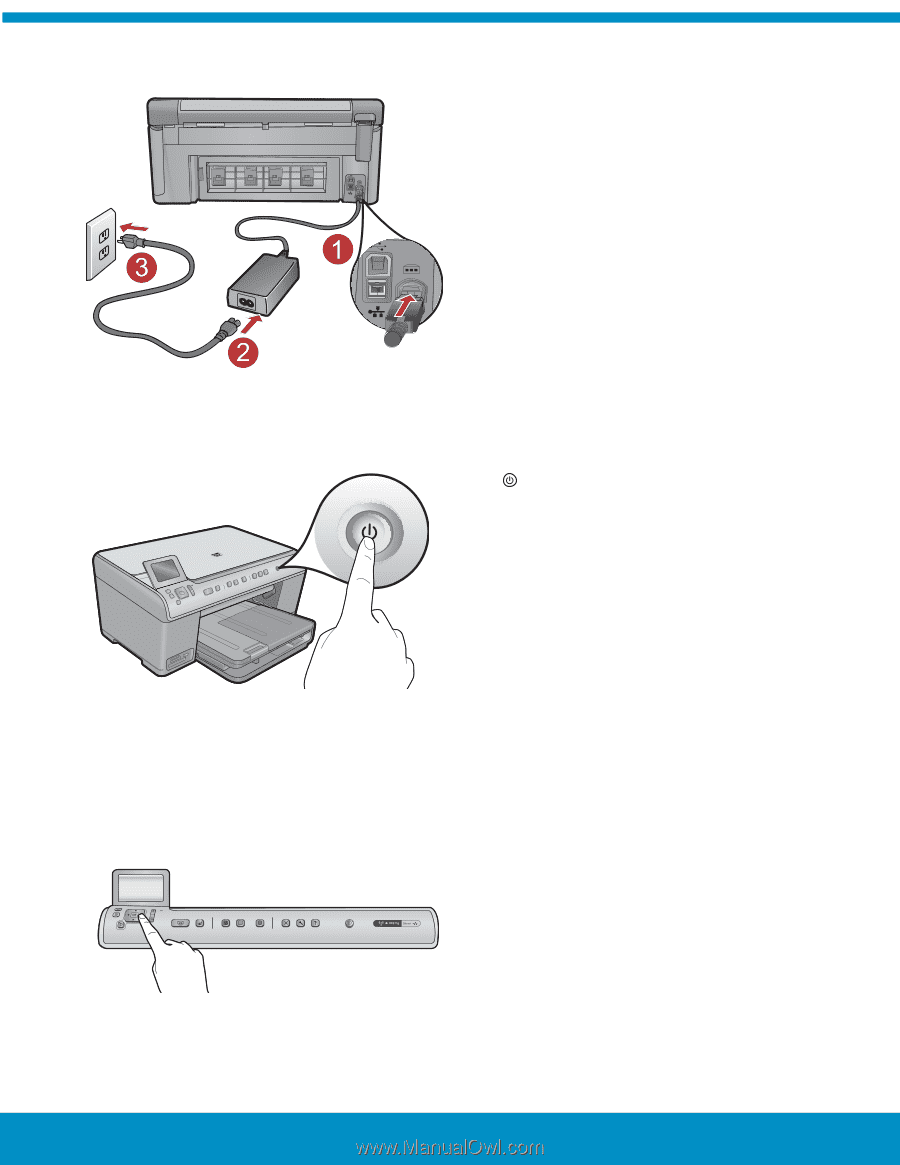
4
HP Photosmart C6300 All-in-One series • 3
a
b
c
Connect the power cord and adapter.
a.
Press
to turn on the HP All-in-One.
b.
If prompted, select your language and country/region.
c.











