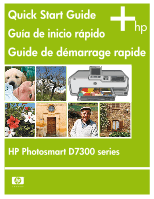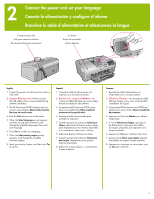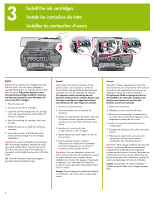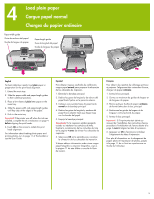HP Photosmart D7300 Quick Start Guide
HP Photosmart D7300 Manual
 |
View all HP Photosmart D7300 manuals
Add to My Manuals
Save this manual to your list of manuals |
HP Photosmart D7300 manual content summary:
- HP Photosmart D7300 | Quick Start Guide - Page 1
Quick Start Guide Guía de inicio rápido Guide de démarrage rapide HP Photosmart D7300 series - HP Photosmart D7300 | Quick Start Guide - Page 2
for the actual contents. a. HP Photosmart D7300 series printer b. HP Photosmart software on CD c. User documentation: User Guide and Quick Start Guide d. Photo paper storage bag (only available in certain countries/regions) e. Paper sampler f. Six ink cartridges g. Power cord and power supply - HP Photosmart D7300 | Quick Start Guide - Page 3
Bouton Marche English 1. Connect the power cord to the printer and to a wall outlet. 2. Attention Windows users: Wait to connect the USB cable until you are prompted during software installation. 3. The HP Photosmart D7300 series printer has a touch screen display. Remove the protective film from - HP Photosmart D7300 | Quick Start Guide - Page 4
print head assembly. If the printer displays an error message during cartridge installation, browse to www.hp.com/support for more information. Do not use any other cartridges. 1. Raise the top cover. 2. Unwrap one of the ink cartridges. 3. Locate the stall that matches the ink cartridge color Guide - HP Photosmart D7300 | Quick Start Guide - Page 5
tray. 4. Slide the paper-width and paper-length guides until they stop at the edges of the paper. 5. Push in the main tray. Important! If the printer was off when the ink was installed, complete the ink initialization on page 4 before aligning the print heads. 6. Touch OK on the screen to initiate - HP Photosmart D7300 | Quick Start Guide - Page 6
, see Installation troubleshooting on pages 8‑9. Windows Español Windows® 98, Me, 2000 Professional, XP Home, XP Professional, x64 Edition 1. Retire el cable USB si está conectado a la impresora. ¡Importante! No conecte el cable USB hasta que se le solicite. 2. Introduzca el CD de HP Photosmart. Si - HP Photosmart D7300 | Quick Start Guide - Page 7
page appears, click OK. Note: If you experience problems during installation, see Installation troubleshooting on pages 8‑9. Mac OS X Español Mac OS X 10.3, 10.4 y superior 1. Conecte el cable USB a la impresora y al equipo. 2. Introduzca el CD de HP Photosmart en el equipo. 3. Haga doble clic en - HP Photosmart D7300 | Quick Start Guide - Page 8
other CDs work but the HP Photosmart CD does not, your CD might be damaged. You can download the software from the HP support website or request a new CD from HP Support. If other CDs do not work, you might need to service your CD‑ROM drive. Problem: The system requirements check indicates that the - HP Photosmart D7300 | Quick Start Guide - Page 9
ne correspond pas à la configuration minimale requise. Suivez les instructions à l'écran pour résoudre le problème et réinstaller le logiciel d'impression. Windows et Macintosh Problème : l'ordinateur est incapable de lire le CD HP Photosmart. Solution : vérifiez que le CD n'est ni sale, ni - HP Photosmart D7300 | Quick Start Guide - Page 10
English The HP Photosmart D7300 series printer allows you to print beautiful photos from a digital camera without connecting to a computer by following the simple, step-bystep instructions on the numérique ou d'une carte mémoire sans utiliser d'ordinateur, reportez-vous au Guide de l'utilisateur. 10 - HP Photosmart D7300 | Quick Start Guide - Page 11
guides against the edges of the paper without bending the paper. 6. Push in the photo tray and close the output tray. Tip: Use HP Advanced Photo paper to print hasta el tope. 4. Coloque un máximo de 20 hojas de papel fotográfico de 10 x 15 cm (4 x 6 pulgadas) en la bandeja de fotos con la cara de - HP Photosmart D7300 | Quick Start Guide - Page 12
Secure Digital/MultiMediaCard English The following page provides basic instructions for printing your first borderless photo. See the User Guide for more comprehensive instructions and to gain a full understanding of the printer capabilities. Note: Insert only one memory card into the - HP Photosmart D7300 | Quick Start Guide - Page 13
button. Your HP Photosmart printer prints the photo to the edges of the paper, eliminating white borders. Touch the photo to select it Toque la fotografía para seleccionarla Appuyez sur la photo pour la sélectionner Español 1. Seleccione Ver e imprimir. 2. Seleccione 10 x 15 (4 x 6) para elegir - HP Photosmart D7300 | Quick Start Guide - Page 14
prácticos Conseils pratiques Print with a computer and HP Photosmart Premier Imprima con un equipo y con HP Photosmart Premier Imprimez avec un ordinateur et HP Photosmart Premier English The possibilities are endless when you use HP Photosmart Premier software to create your photo projects - HP Photosmart D7300 | Quick Start Guide - Page 15
15 - HP Photosmart D7300 | Quick Start Guide - Page 16
más información? Besoin de plus d'informations ? Read the User Guide for a description of the printer features, troubleshooting information, and explanations of how to perform specific printing tasks using your new HP Photosmart printer. Consulte la Guía de usuario para obtener una descripción de
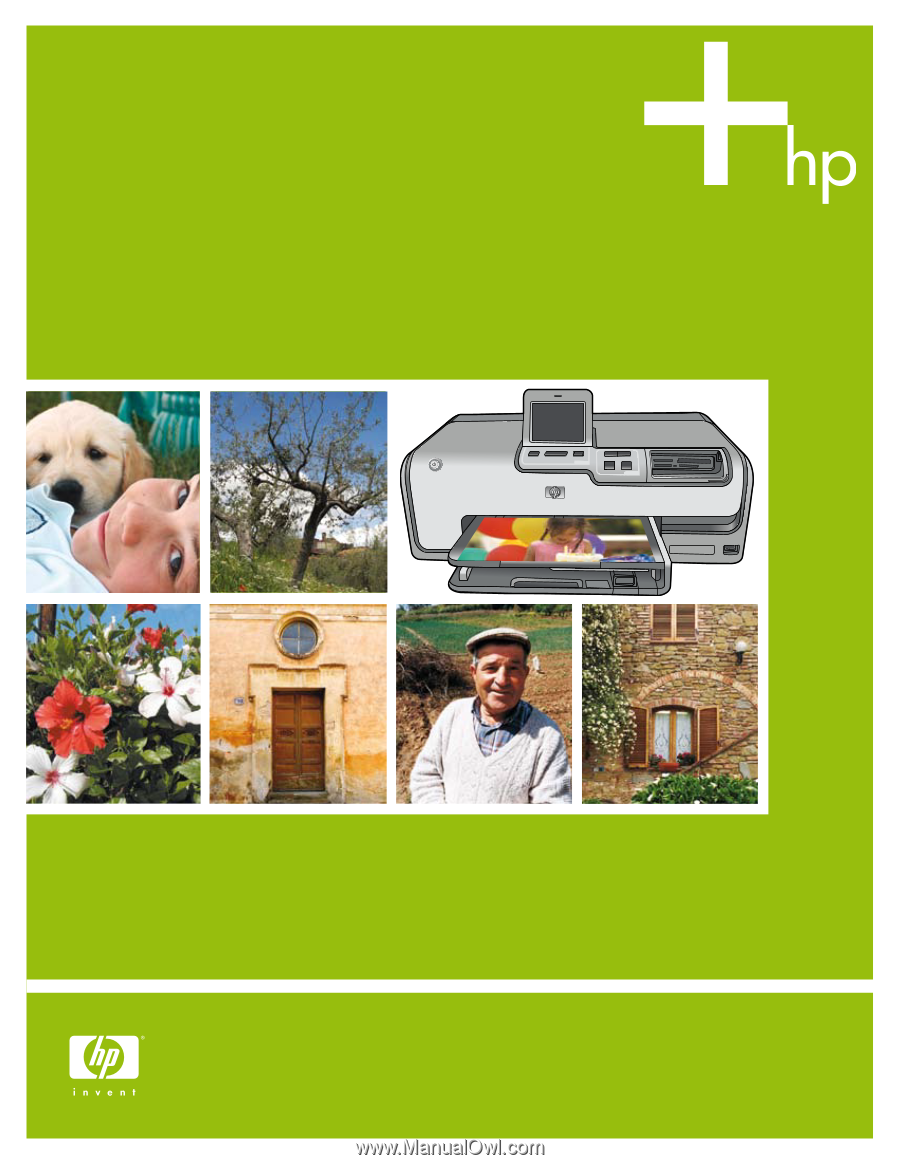
HP Photosmart D7300 series
Quick Start Guide
Guía de inicio rápido
Guide de démarrage rapide