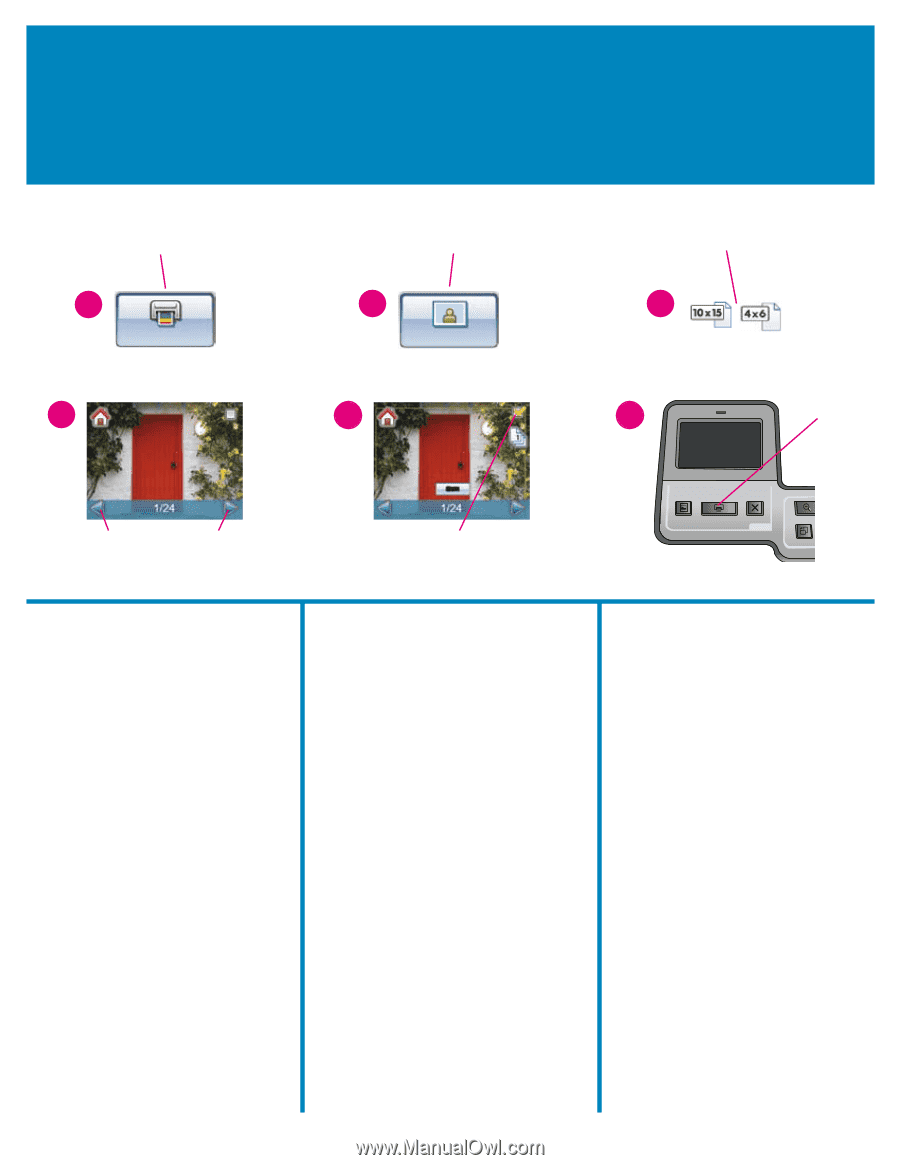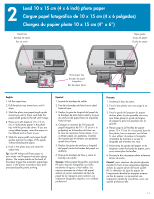HP Photosmart D7300 Quick Start Guide - Page 13
Select and print a photo, Seleccioneimprima una fotografía, Sélectionnez et imprimez une photo
 |
View all HP Photosmart D7300 manuals
Add to My Manuals
Save this manual to your list of manuals |
Page 13 highlights
4 Select and print a photo Seleccione e imprima una fotografía Sélectionnez et imprimez une photo Touch View & Print Seleccione Ver e imprimir Appuyez sur Afficher et imprimer Touch 10x15 (4×6) Seleccione 10 x 15 (4 X 6 pulgadas) Appuyez sur 10 x 15 (4 x 6) 1 2 Select the 10x15 (4×6) paper size Seleccione el tamaño de papel 10 x 15 (4 x 6 pulgadas) Choisissez le format de papier 10 x 15 (4 x 6) 3 Print button Botón Imprimir 4 5 6 Bouton Imprimer Touch 3 and 4 to navigate Seleccione 3 y 4 para desplazarse Appuyez sur 3 et 4 pour naviguer dans la liste English 1. Touch View & Print. 2. Touch 10x15 (4x6) to select the image size. 3. Touch 10x15 (4x6) to select the paper size. 4. Touch 3 and 4 to navigate through the photos on the memory card. 5. Touch the photo you want to print. A check mark appears in the upper right corner. Tip: To deselect an image, touch the photo again. 6. Press the Print button. Your HP Photosmart printer prints the photo to the edges of the paper, eliminating white borders. Touch the photo to select it Toque la fotografía para seleccionarla Appuyez sur la photo pour la sélectionner Español 1. Seleccione Ver e imprimir. 2. Seleccione 10 x 15 (4 x 6) para elegir el tamaño de la imagen. 3. Seleccione 10 x 15 (4 x 6) para elegir el tamaño del papel. 4. Seleccione 3 y 4 para desplazarse por las fotografías de la tarjeta de memoria. 5. Seleccione la fotografía que desee imprimir. Aparecerá una marca de verificación en la esquina superior derecha. Consejo: Para anular la selección de una imagen, seleccione de nuevo la fotografía. 6. Presione el botón Imprimir. La impresora HP Photosmart imprime los bordes del papel y elimina los bordes blancos. Français 1. Appuyez sur Afficher et imprimer. 2. Appuyez sur 10 x 15 (4 x 6) pour choisir le format de l'image. 3. Appuyez sur 10 x 15 (4 x 6) pour choisir le format du papier. 4. Appuyez sur 3 et 4 pour parcourir les photos enregistrées sur la carte mémoire. 5. Appuyez sur la photo à imprimer. Une coche s'affiche dans le coin supérieur droit. Conseil : pour annuler la sélection d'une image, appuyez dessus à nouveau. 6. Appuyez sur Imprimer. Votre imprimante HP Photosmart imprime jusqu'aux bords du papier, sans marge blanche. 13