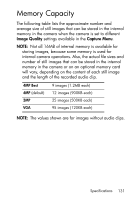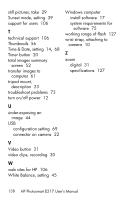HP Photosmart E217 User's Manual - Page 134
as a USB Mass Storage, Camera Sounds, setting
 |
View all HP Photosmart E217 manuals
Add to My Manuals
Save this manual to your list of manuals |
Page 134 highlights
top of camera 21 Camera Sounds, setting 67 capacity of internal memory 131 Capture Menu 37 cleaning body 126 image display 126 lens 125 compression format 129 computer, connect camera to 61 connections as a Picture Transfer Protocol (PTP) device 69 as a USB Mass Storage Device Class (MSDC) 69 to computer 61 to printer 62 connector, USB 22 conserving battery life 112 Controller with arrow buttons, description 20 customer support 106 D darkening an image 44 Date & Time Imprint 42 Date & Time, setting 14, 68 delete during Instant Review 29, 30 Delete, using 55 digital zoom 31 direct print printing images from camera to printer or computer 62 disk drive, camera as 69 Display Brightness 66 E error messages on camera 95 on computer 104 EV Compensation 44 extending battery life 112 F flash description 22 settings 32 using 32 working range 127 Flash button 20 f-number 127 focus mode settings 34 switch 23 focus range 127 134 HP Photosmart E217 User's Manual