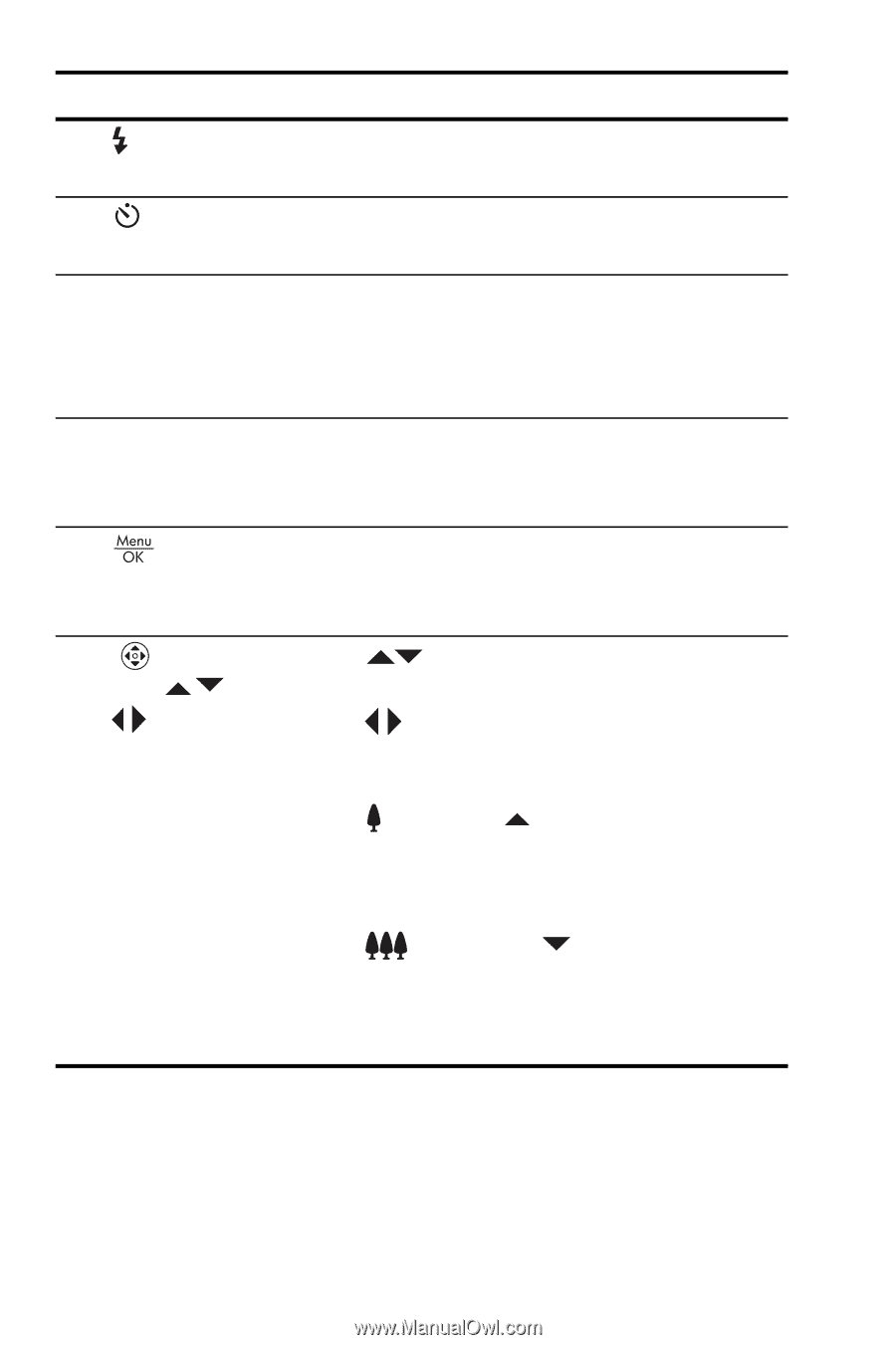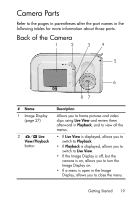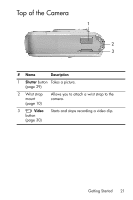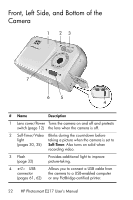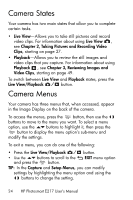HP Photosmart E217 User's Manual - Page 20
Flash, Self-Timer, Solid green, Blinking green, Controller, Zoom In, Live View, Zoom Out, Description - digital cameras
 |
View all HP Photosmart E217 manuals
Add to My Manuals
Save this manual to your list of manuals |
Page 20 highlights
# Name Description 3 Flash button (page 32) Allows you to select between the different flash settings. 4 Self-Timer Allows you to take a self-timer picture. button (page 35) 5 Power/Memory light • Solid green-Camera is on. • Blinking green-Camera is writing to either the internal memory or an installed memory card. 6 Battery/Memory card door (pages 11, 15) Allows access to insert and remove the batteries and an optional memory card. 7 button (pages 37, 53) Allows you to display camera menus, select menu options, and confirm certain actions on the Image Display. 8 Controller with and buttons • buttons-Allows you to scroll vertically through menus. • buttons-Allows you to scroll horizontally through menus and images on the Image Display. • Zoom In ( button)-While in Live View, allows you to digitally zoom the picture to a lower resolution while taking still pictures (page 31). • Zoom Out ( button)-While in Live View, allows you to digitally zoom the picture to a higher resolution while taking still pictures (page 31). 20 HP Photosmart E217 User's Manual