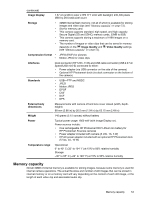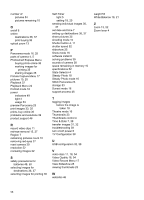HP Photosmart R840 User Guide - Page 57
Index
 |
View all HP Photosmart R840 manuals
Add to My Manuals
Save this manual to your list of manuals |
Page 57 highlights
Index A Action mode 16 Adaptive Lighting 18, 21 adding borders 29 AE Metering 19 apply artistic effects 27 arrow buttons 4 artistic effects 27 assistance 46 Auto mode 16 B Back button 4 battery charge 6 conserving 48 door 5 install 6 shots per 49 top points about use 48 Beach mode 16 blinking lights on camera 4 borders 29 Burst setting 18, 20 C camera dimensions 53 dock insert 5 parts 4, 5 reset 39 specifications 52 turn on/off 6 weight 53 Camera Setup Menu 38 Camera Sounds 38 Close-up mode 16 color depth 52 colors 29 compression format 53 computer, connect to 31, 32 correcting images 28 D Date & Time 7, 38 Date & Time Imprint 19 deleting images 4, 23 Design Gallery 27 digital zoom 13, 38 dimensions 53 direct print 33 Display Brightness 38 Display Timeout 38 dock insert 5 E e-mail images 36, 37 enhancing photos 28 exposure 13 Exposure Bracketing 19 Exposure Compensation 19, 21 F F-number 52 flash settings 15 working range 52 Flash button 4 focal length 52 focus auto focus 11 brackets 11 focus lock 12 optimizing 12 settings 52 folded lens 5 format memory card 8 G getting assistance 46 H HP Photosmart Express 35 HP Photosmart Software 8 I Image Display 4 Image Quality 18, 54 images correcting 28 Date & Time Imprint 19 deleting 23 Image Quality 18, 54 magnifying 23 number remaining 10 Panorama mode 16 per battery 49 sending 37 shooting modes 15 tagging 24 transfer to computer 31 install memory card 8 install software 8 Instant Review 11, 17, 20 interfaces 53 internal memory 10, 53 ISO Speed 19, 21 L Landscape mode 16 Language 7, 38 LEDs 4 lens 5 lights on camera 4 Lithium Ion battery 48, 50 M Magnify control 4 magnifying images 23 memory capacity 53 card 10 card door 5 memory card 8, 53 Menu/OK button 4 menus Camera Setup 38 Design Gallery 27 Photosmart Express 35 Picture Capture 17 Playback 24 Video Record 17 microphone 5 modifying colors 29 Move Images to Card 24 N Night Portrait mode 16 55