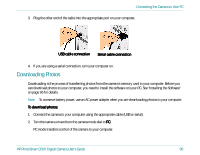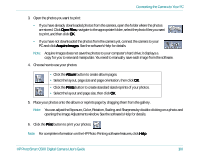HP Photosmart c500 HP PhotoSmart C500 Digital Camera - Complete User’ - Page 109
From the HP PhotoSmart C500 Photo Imaging software window, click
 |
View all HP Photosmart c500 manuals
Add to My Manuals
Save this manual to your list of manuals |
Page 109 highlights
Connecting the Camera to Your PC 2. From the HP PhotoSmart C500 Photo Imaging software window, click Print Images. The HP PhotoSmart Photo Printing window displays. HP PhotoSmart C500 Digital Camera User's Guide 99

Connecting the Camera to Your PC
HP PhotoSmart C500 Digital Camera User’s Guide
99
2.
From the HP PhotoSmart C500 Photo Imaging software window, click
Print Images
Print Images
Print Images
Print Images
.
The HP PhotoSmart Photo Printing window displays.