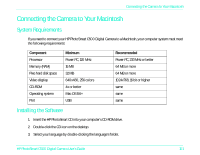HP Photosmart c500 HP PhotoSmart C500 Digital Camera User’s Guide - C - Page 4
Downloading Photos - software download
 |
View all HP Photosmart c500 manuals
Add to My Manuals
Save this manual to your list of manuals |
Page 4 highlights
Connecting the Camera to Your PC 3. Plug the other end of the cable into the appropriate port on your computer. USB cable connection Serial cable connection 4. If you are using a serial connection, turn your computer on. Downloading Photos Downloading is the process of transferring photos from the camera's memory card to your computer. Before you can download photos to your computer, you need to install the software on your PC. See "Installing the Software" on page 95 for details. Note: To conserve battery power, use an AC power adapter when you are downloading photos to your computer. To download photos: 1. Connect the camera to your computer using the appropriate cable (USB or serial). 2. Turn the camera on and turn the camera mode dial to PC. PC mode transfers control of the camera to your computer. HP PhotoSmart C500 Digital Camera User's Guide 96