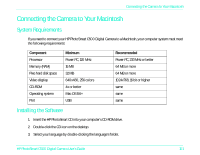HP Photosmart c500 HP PhotoSmart C500 Digital Camera User’s Guide - C - Page 6
Printing Photos, To print photos from a PC, Photo, Imaging Software, Start, Programs, PhotoSmart
 |
View all HP Photosmart c500 manuals
Add to My Manuals
Save this manual to your list of manuals |
Page 6 highlights
Connecting the Camera to Your PC When you have finished downloading you can: • print your photos • view your photos • share your photos with family and friends on the Internet Printing Photos The HP Photo Printing software gives you several options for printing your photos. You can create and print album pages with photos of different sizes and orientations, or make reprints of your photos in standard sizes. To print photos from a PC: 1. Start the HP Photo Imaging software: • Double-click the C500 Photo Imaging Software icon on your desktop. OR • Click Start, Programs, HP PhotoSmart, C500 Camera, C500 Photo Imaging Software. HP PhotoSmart C500 Digital Camera User's Guide 98

Connecting the Camera to Your PC
HP PhotoSmart C500 Digital Camera User’s Guide
98
When you have finished downloading you can:
•
print your photos
•
view your photos
•
share your photos with family and friends on the Internet
Printing Photos
The HP Photo Printing software gives you several options for printing your photos. You can create and print album
pages with photos of different sizes and orientations, or make reprints of your photos in standard sizes.
To print photos from a PC:
1.
Start the HP Photo Imaging software:
•
Double-click the
C500
Photo
Imaging Software
icon on your desktop.
OR
•
Click
Start
,
Programs
,
HP
PhotoSmart
,
C500
Camera
,
C500
Photo
Imaging Software
.