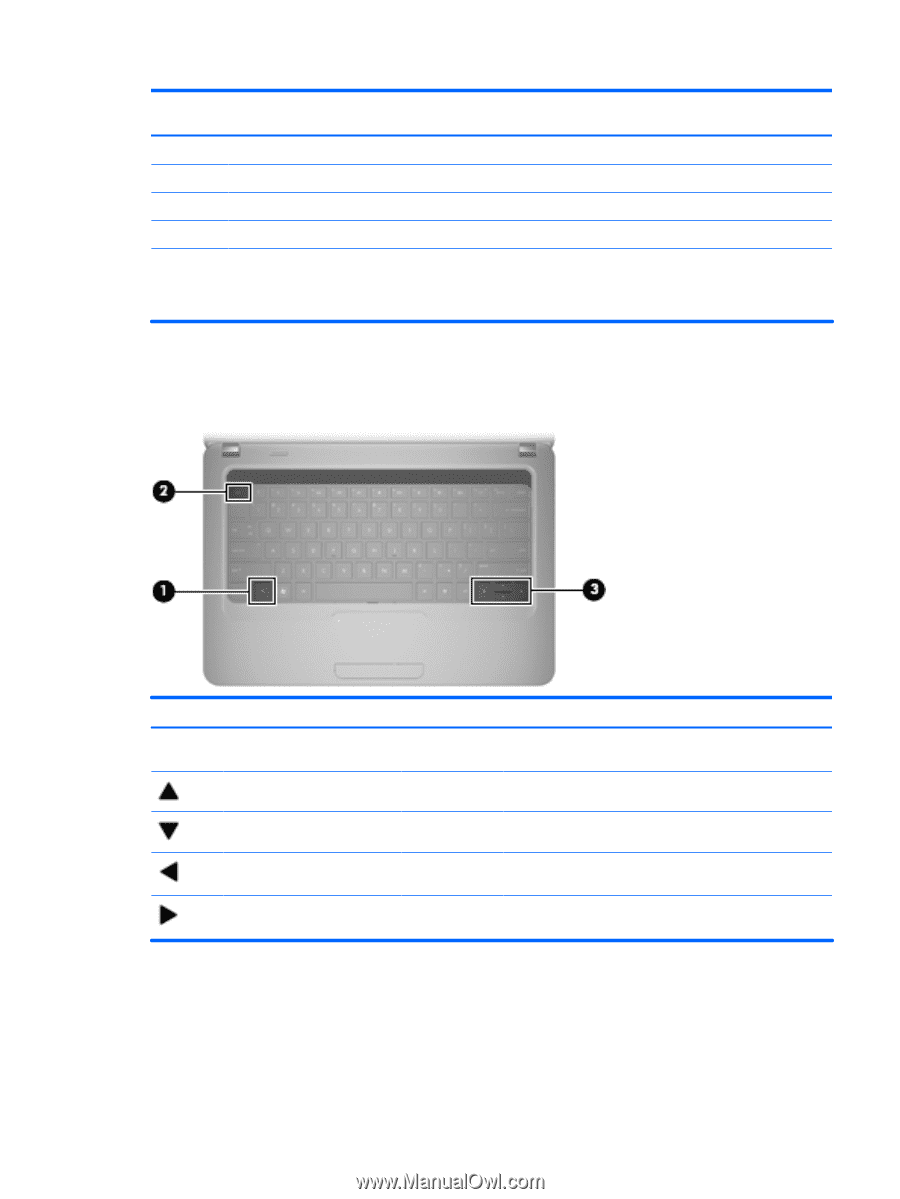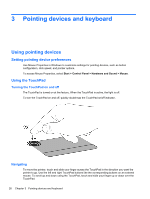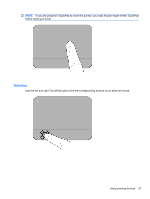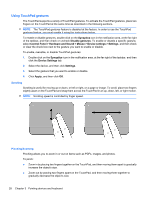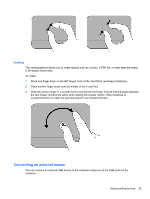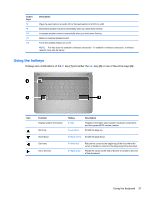HP Presario CQ32-100 Compaq Presario Notebook PC User guide - Windows 7 - Page 41
Using the hotkeys, Hotkeys are combinations of the, and either the, or one of the arrow keys
 |
View all HP Presario CQ32-100 manuals
Add to My Manuals
Save this manual to your list of manuals |
Page 41 highlights
Action keys f8 f9 f10 f11 f12 Description Plays the next track of an audio CD or the next section of a DVD or a BD. Decreases speaker volume incrementally when you hold down this key. Increases speaker volume incrementally when you hold down this key. Mutes or restores speaker sound. Turns the wireless feature on or off. NOTE: This key does not establish a wireless connection. To establish a wireless connection, a wireless network must also be set up. Using the hotkeys Hotkeys are combinations of the fn key (1) and either the esc key (2) or one of the arrow keys (3). Icon Function Display system information. Hotkey fn+esc Scroll up. fn+up arrow Description Displays information about system hardware components and the system BIOS version number. Scrolls the page up. Scroll down. fn+down arrow Scrolls the page down. Go home. Go to the end. fn+left arrow fn+right arrow Returns the cursor to the beginning of the line where the cursor is located or returns to the beginning of the document. Places the cursor at the end of the line or scrolls to the end of the document. Using the keyboard 31