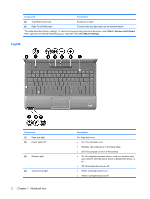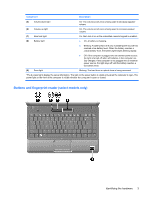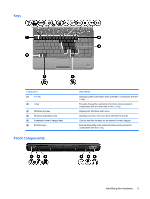HP Presario CQ36-100 User Guide - Windows 7 - Page 10
Appendix B, Software updates, Index, Updating the BIOS
 |
View all HP Presario CQ36-100 manuals
Add to My Manuals
Save this manual to your list of manuals |
Page 10 highlights
Displaying system information 112 Restoring default settings in Setup Utility 112 Exiting Setup Utility ...112 Setup Utility Menus ...114 Main menu ...114 Security menu ...114 System Configuration menu 114 Diagnostics menu ...115 Appendix B Software updates Updating the BIOS ...117 Determining the BIOS version 117 Downloading a BIOS update 117 Updating programs and drivers ...119 Index ...120 x

Displaying system information
.........................................................................................
112
Restoring default settings in Setup Utility
........................................................................
112
Exiting Setup Utility
..........................................................................................................
112
Setup Utility Menus
..........................................................................................................................
114
Main menu
.......................................................................................................................
114
Security menu
..................................................................................................................
114
System Configuration menu
............................................................................................
114
Diagnostics menu
............................................................................................................
115
Appendix B
Software updates
Updating the BIOS
...........................................................................................................................
117
Determining the BIOS version
.........................................................................................
117
Downloading a BIOS update
...........................................................................................
117
Updating programs and drivers
........................................................................................................
119
Index
.................................................................................................................................................................
120
x