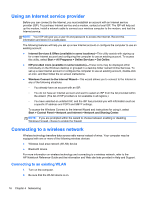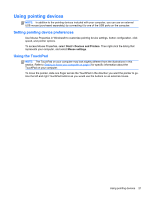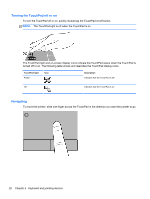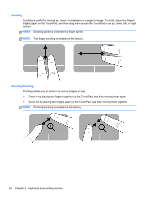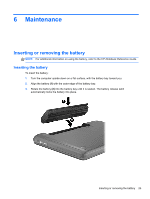HP Presario CQ43-300 Getting Started Compaq Notebook - Windows 7 - Page 28
Using keypads, Using an optional external numeric keypad
 |
View all HP Presario CQ43-300 manuals
Add to My Manuals
Save this manual to your list of manuals |
Page 28 highlights
Icon Key Description f5 ● When the computer is off or in Hibernation, press the key to open HP QuickWeb. ● When the computer is in Microsoft Windows, press the key to open the default Web browser. ● When the computer is in HP QuickWeb, press the key to open the Web browser. NOTE: If your computer does not have HP QuickWeb software, the key does not start QuickWeb or perform any action or function in QuickWeb. f6 Plays the previous track of an audio CD or the previous section of a DVD or a BD. f7 Plays, pauses, or resumes a track of an audio CD or a section of a DVD or a BD. f8 Plays the next track of an audio CD or the next section of a DVD or a BD. f9 Decreases speaker volume incrementally as long as you hold down the key. f10 Increases speaker volume incrementally as long as you hold down the key. f11 Mutes or restores speaker sound. f12 Turns the wireless feature on or off. NOTE: A wireless network must be set up before a wireless connection is possible. Using keypads The computer supports an optional external numeric keypad or an optional external keyboard that includes a numeric keypad. Using an optional external numeric keypad Keys on most external numeric keypads function differently according to whether num lock is on or off. (Num lock is turned off at the factory.) For example: ● When num lock is on, most keypad keys type numbers. ● When num lock is off, most keypad keys function like the arrow, page up, or page down keys. To turn num lock on or off on an external keypad as you work: ▲ Press the num lk key on the external keypad, not on the computer. 20 Chapter 5 Keyboard and pointing devices