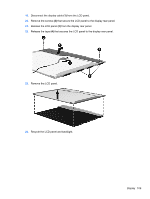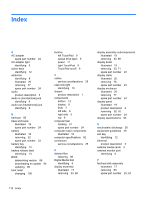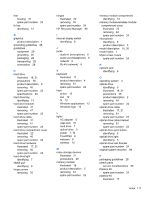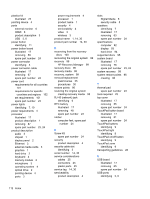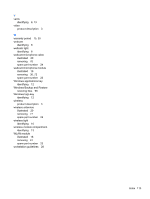HP Presario CQ58-a00 HP 2000 Notebook PC Compaq Presario CQ58 Notebook PC - Ma - Page 120
Digital Media, restoring the original system
 |
View all HP Presario CQ58-a00 manuals
Add to My Manuals
Save this manual to your list of manuals |
Page 120 highlights
plastics kit illustrated 22 pointing device 4 ports external monitor 6 HDMI 6 product description 3 USB 5, 6 power button identifying 11 power button board illustrated 17 removing 59 spare part number 24 power connector identifying 5 power connector cable illustrated 17 removing 67 spare part number 24 power cord requirements for all countries 101 requirements for specific countries and regions 102 set requirements 101 spare part number 23 power lights identifying 7, 10 power requirements 4 processor illustrated 17 product description 1 removing 87 spare part number 23, 24 product description audio 3 chipset 1 display panel 2 Ethernet 3 external media cards 3 graphics 1 hard drive 2 keyboard 4 memory module 2 microphone 3 operating system 4 optical drive 2 pointing device 4 ports 3 power requirements 4 processor 1 product name 1 security 4 serviceability 4 video 3 wireless 3 product name 1, 14, 30 product part number 14, 30 R recovering from the recovery discs 100 recovering the original system 99 recovery 98 HP Recovery Manager 99 recovery discs 95 recovery media 95 recovery, system 99 removal/replacement preliminaries 25 procedures 30 restore points 96 restoring the original system creating recovery media 95 RJ-45 (network) jack identifying 6 RTC battery illustrated 17 removing 48 spare part number 23 rubber computer feet, spare part number 24 S Screw Kit spare part number 24 security product description 4 security cable slot identifying 5 serial number 14, 30 service considerations cables 25 connectors 25 plastic parts 25 service tag 14, 30 serviceability product description 4 slots Digital Media 6 security cable 5 speakers identifying 7 illustrated 17 removing 63 spare part number specifications computer 92 display 93 hard drive 94 supported discs 95 system board illustrated 17 removing 78 spare part number system recovery 99 system restore points creating 96 24 23, 24 96 T thermal pad spare part number 23 tools required 25 top cover illustrated 17 removing 55 spare part number 24 TouchPad button board illustrated 17 removing 61 spare part number 24 TouchPad buttons identifying 9 TouchPad light identifying 9 TouchPad on/off button identifying 9 TouchPad zone identifying 9 transporting guidelines 28 U USB board illustrated 17 removing 65 spare part number 24 USB ports identifying 5, 6 112 Index