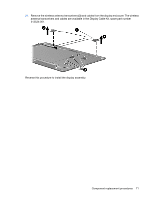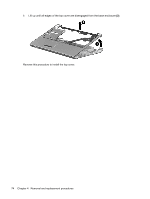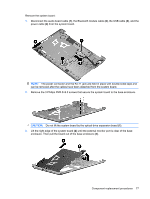HP Presario CQ71-200 Compaq Presario CQ71 Notebook PC and HP G71 Notebook PC - - Page 82
Removal and replacement procedures, Reverse this procedure to install the top cover.
 |
View all HP Presario CQ71-200 manuals
Add to My Manuals
Save this manual to your list of manuals |
Page 82 highlights
9. Lift up until all edges of the top cover are disengaged from the base enclosure (2). Reverse this procedure to install the top cover. 74 Chapter 4 Removal and replacement procedures
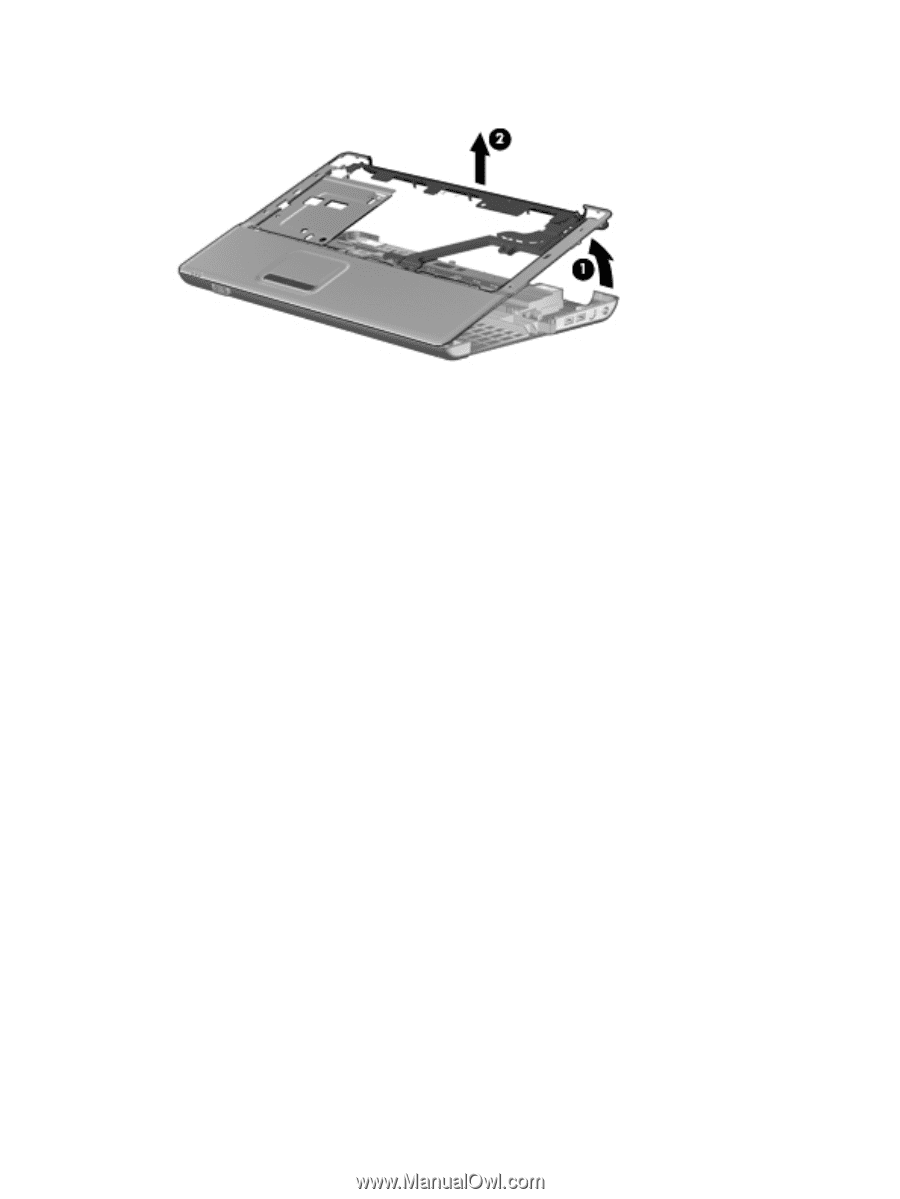
9.
Lift up until all edges of the top cover are disengaged from the base enclosure
(2)
.
Reverse this procedure to install the top cover.
74
Chapter 4
Removal and replacement procedures