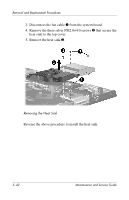HP Presario M2000 HP Pavilion ze2000 Notebook PC, Compaq Presario M2000 Notebo - Page 144
on the processor should be aligned in the, front right corner when you install the processor.
 |
View all HP Presario M2000 manuals
Add to My Manuals
Save this manual to your list of manuals |
Page 144 highlights
Removal and Replacement Procedures 2. Turn the processor locking screw 1 one-quarter turn counterclockwise until you feel a click. 3. Lift the processor 2 straight up and remove it. ✎ The gold triangle 3 on the processor should be aligned in the front right corner when you install the processor. Removing the Processor Reverse the above procedure to install a processor. 5-46 Maintenance and Service Guide

5–46
Maintenance and Service Guide
Removal and Replacement Procedures
2. Turn the processor locking screw
1
one-quarter turn
counterclockwise until you feel a click.
3. Lift the processor
2
straight up and remove it.
✎
The gold triangle
3
on the processor should be aligned in the
front right corner when you install the processor.
Removing the Processor
Reverse the above procedure to install a processor.