HP Presario R3000 Software Guide - Page 65
Assistance to get additional help., Contact an Compaq support specialist or use Remote - compaq drivers windows 7
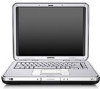 |
View all HP Presario R3000 manuals
Add to My Manuals
Save this manual to your list of manuals |
Page 65 highlights
Software Updates and Restorations ■ Use administration tools to manage areas such as passwords, file backups, system restore, and user accounts. ■ Learn how to print, fax, run performance and maintenance tools, and install and configure new hardware. ■ Troubleshoot and fix common notebook problems. ■ Protect your notebook files by using security and privacy features such as Norton AntiVirus software. ■ Undo changes to your notebook with System Restore. ■ Improve performance of your hard drive and battery pack. ■ Contact an Compaq support specialist or use Remote Assistance to get additional help. ■ Download the latest drivers, utilities, software updates, and product documentation for your notebook. ■ Use tools and resources to manage and support your Windows operating system. ■ Find compatible hardware and software. 4-24 Software Guide















