HP Presario R3000 Software Guide - Page 70
power-on password, power/Standby light
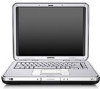 |
View all HP Presario R3000 manuals
Add to My Manuals
Save this manual to your list of manuals |
Page 70 highlights
Index P passwords 4-19 forgotten 2-3 power-on 2-3, 2-4 Windows 2-3 playback tips 3-4 power button default settings 1-7 identifying 1-6 power conservation using Hibernation 1-2 using Standby 1-2 power features displaying Power Meter icon 1-10 emergency shutdown 1-9 power schemes 1-11 power-on passwords 1-11 setting preferences 1-10 shutting down notebook 1-7 turning on notebook 1-7 power settings, default 1-7 power, AC vs battery 4-8 power/Standby light 1-6 power-on password about 2-3 defined 2-4 setting, changing, deleting 2-4 Q QuickLock 2-3 R region settings for DVDs 3-5 reinstalling the operating system 4-13 repairing the operating system 4-13 resetting the notebook, emergency shutdown steps 1-9 restore point 4-10 ROM defined 4-1 determining current version of 4-2 downloading and installing 4-4 obtaining updates 4-3 RomPaq, downloading 4-3 S security cable lock 2-14 security features 2-14 Administrator password 2-7 device security 2-10 if you forget passwords 2-3 power-on passwords 1-11 quick reference 2-2 serial number, notebook 4-2 series, notebook 4-2 settings, BIOS 4-21 Setup Administrator password 2-7, 2-8, 2-9 protecting with password 2-7 setting Administrator password preferences in 2-7 Setup utility 4-19 shutdown default settings 1-7 emergency procedures 1-9 shutting down the notebook 2-13 sleep. See Standby Software Guide Index-3











