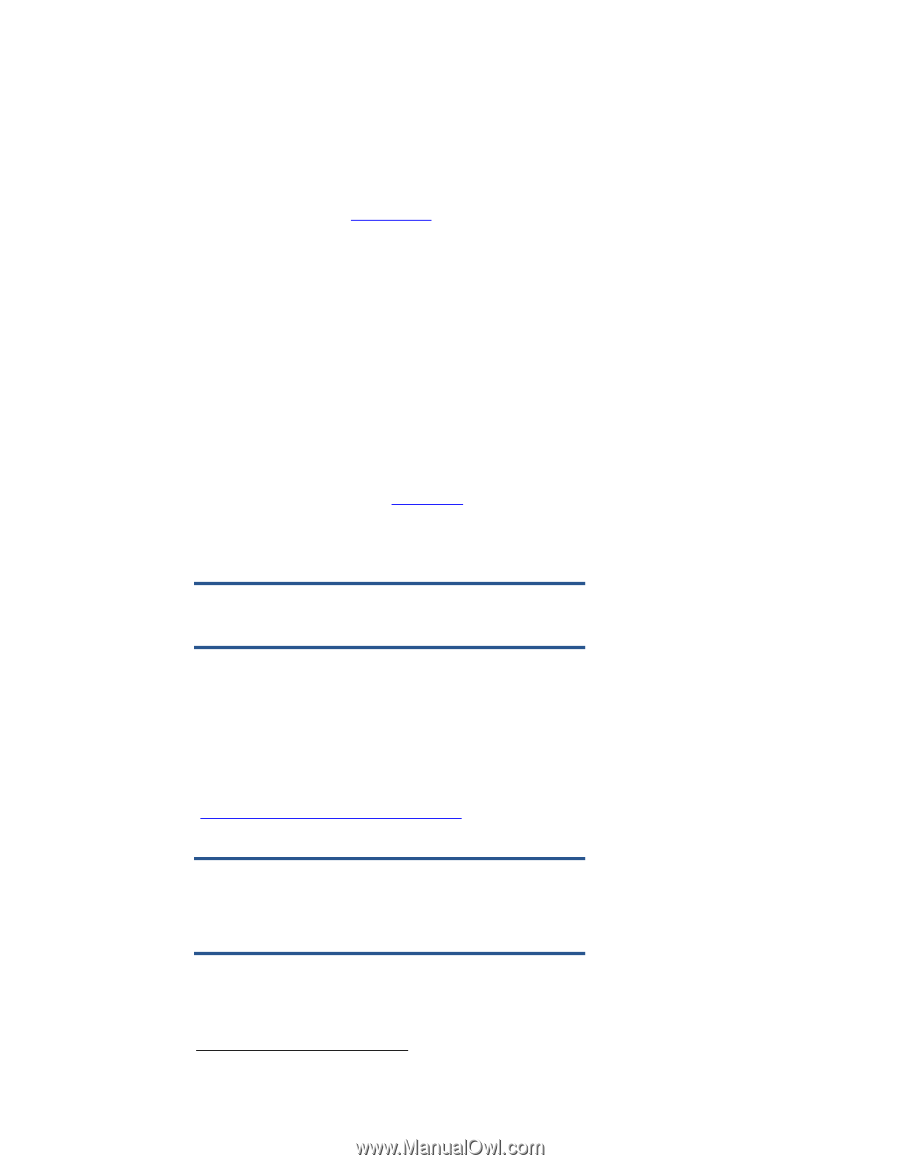HP Pro 6305 Preparing Advanced Format hard drives for Microsoft Windows instal - Page 7
Avoiding a potential error associated with a Windows Vista deployment, Creating a 1 MB-aligned - review
 |
View all HP Pro 6305 manuals
Add to My Manuals
Save this manual to your list of manuals |
Page 7 highlights
Avoiding a potential error associated with a Windows Vista deployment Applications built on the Extensible Storage Engine API (ESENT) that run on a Windows Vista-based system may report errors. For example, running Windows Update, which is an ESENT application, may result in the following error: FATAL: Failed to initialize datastore, error = 0xC8000222 If you receive an error when running an ESENT application on a Windows Vista system, review Knowledge Base article KB2470478, which provides a fix-on-failure patch. If your application is listed in this article, apply the patch. Creating a 1 MB-aligned partition By default, the following create partitions that are 1 MB-aligned: Windows Vista SP1 and later Windows 7 WinPE 1.6 and later5 This section provides guidelines for achieving proper partition alignment when deploying XP on HP systems. Warning concerning KB931760 Using Knowledge Base article KB931760 causes DiskPart to create misaligned partitions on HP systems. Thus, because KB931760 is not needed if proper deployment steps have been followed, its application should be blocked in Microsoft Deployment Toolkit (MDT) and Microsoft System Center Configuration Manager (SCCM). Important Do not use KB931760 on an HP system. KB931760 is a registry patch for WinPE that was designed to address the following: "You cannot install Windows XP successfully after you use Windows Vista or Windows PE 2.0 to create partitions on a hard disk." This problem, which only occurs with certain BIOS firmware, happens because Windows XP and Windows PE 2.0 create disk partitions differently than Windows XP. According to the article, the patch was intended to prevent a BSOD when deploying Windows XP with ImageX on some vendors' systems. However, if you follow the recommended deployment steps (Deploying Windows XP on an HP system), the BSOD will not occur on HP systems, thus the patch need not be applied. Note If you need to create an unaligned partition for test purposes, you can use KB931760 to modify the WinPE registry and then use DiskPart to create a partition. 5 Versions of WinPE prior to 2.1 do not provide support for Advanced Format drives. However, you can use an earlier version to create a partition if you supply the align=1024 parameter to DiskPart's Create command. 7