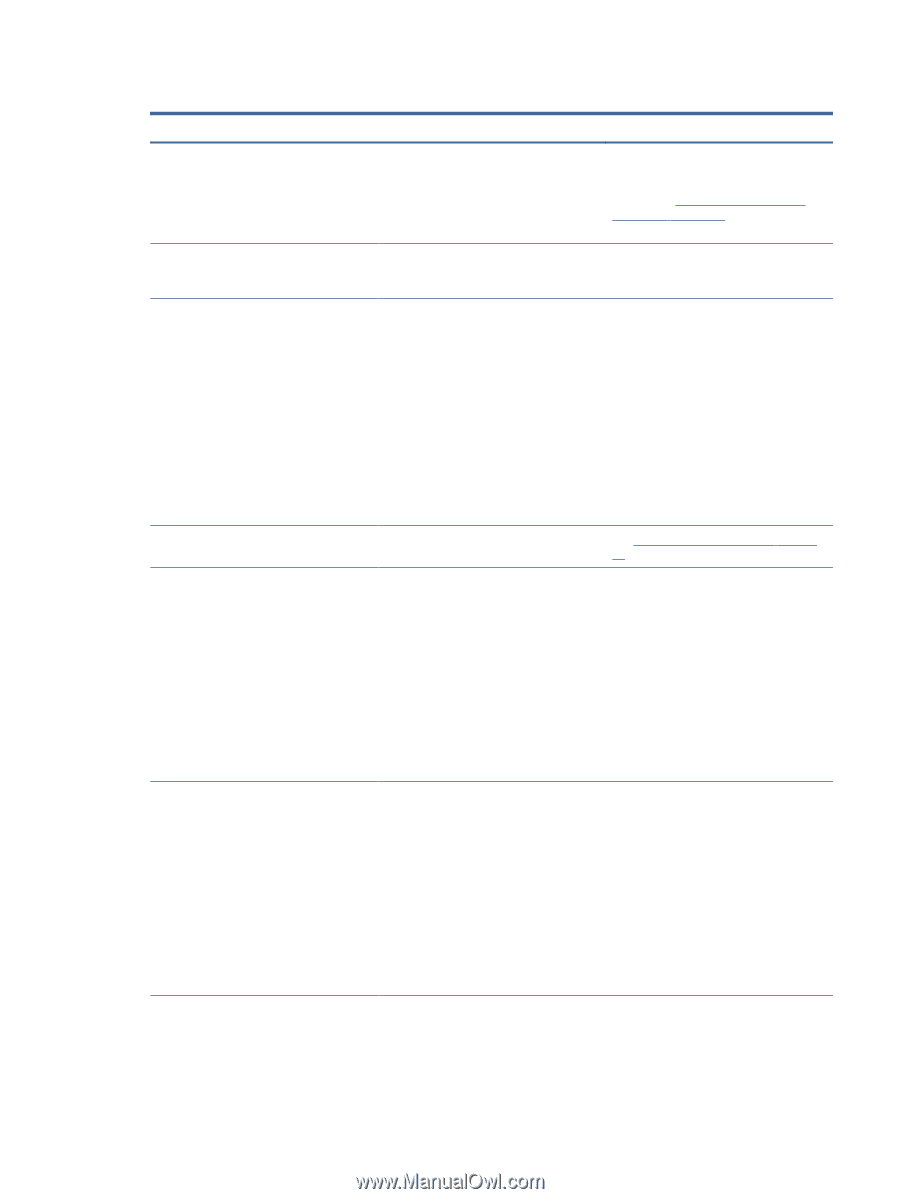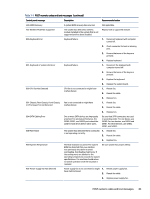HP Pro SFF 280 G9 Desktop PC Maintenance and Service Guide - Page 86
POST numeric codes and text messages, continued
 |
View all HP Pro SFF 280 G9 Desktop PC manuals
Add to My Manuals
Save this manual to your list of manuals |
Page 86 highlights
Table 7-1 POST numeric codes and text messages (continued) Control panel message Description 005-Real-Time Clock Power Loss Invalid time or date in configuration memory. RTC (real-time clock) battery might need to be replaced. 008-Microcode Patch Error Processor is not supported by the BIOS. 009-PMM Allocation Error during MEBx Download Memory error during POST execution of the Management Engine (ME) BIOS Extensions option ROM. Recommended action Reset the date and time under Control Panel (Computer Setup can also be used). If the problem persists, replace the RTC battery. See Removal and replacement procedures on page 18 for instructions about installing a new battery. 1. Upgrade BIOS to proper version. 2. Change the processor. 1. Reboot the computer. 2. Unplug the power cord, reseat the memory modules, and reboot the computer. 3. If the memory configuration was recently changed, unplug the power cord, restore the original memory configuration, and reboot the computer. 4. If the error persists, replace the system board. 00A-Product Information Not Valid 00B-MEBx Module did not checksum correctly 00C-PMM Deallocation Error during MEBx Cleanup The product information programmed into Use Computer Setup (F10) Utility on page the system board is missing or invalid. 60 to update this information. Memory error during POST execution of the Management Engine (ME) BIOS Extensions option ROM. 1. Reboot the computer. 2. Unplug the power cord, reseat the memory modules, and reboot the computer. 3. If the memory configuration was recently changed, unplug the power cord, restore the original memory configuration, and reboot the computer. 4. If the error persists, replace the system board. Memory error during POST execution of the Management Engine (ME) BIOS Extensions option ROM. 1. Reboot the computer. 2. Unplug the power cord, reseat the memory modules, and reboot the computer. 3. If the memory configuration was recently changed, unplug the power cord, restore the original memory configuration, and reboot the computer. 4. If the error persists, replace the system board. POST numeric codes and text messages 79