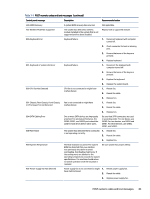HP Pro SFF 280 G9 Desktop PC Maintenance and Service Guide - Page 89
Table 7-1, Serial Port C Address Conflict Detected
 |
View all HP Pro SFF 280 G9 Desktop PC manuals
Add to My Manuals
Save this manual to your list of manuals |
Page 89 highlights
Table 7-1 POST numeric codes and text messages (continued) Control panel message Description Recommended action 3F1-Hard Disk 1 Error Hard disk 1 error. 1. Check and/or replace cables. 2. Clear CMOS. 3. Replace the hard disk drive. 3F2-Hard Disk 2 Error Hard disk 2 error. 1. Check and/or replace cables. 2. Clear CMOS. 3. Replace the hard disk drive. 400-Serial Port A Address Conflict Detected Both external and internal serial ports are 1. Remove any serial port expansion assigned to the same resources. cards. 2. Clear CMOS. 3. Reconfigure card resources and/or run Computer Setup or Windows utilities. 401-Serial Port B Address Conflict Detected Both external and internal serial ports are 1. Remove any serial port expansion assigned to the same resources. cards. 2. Clear CMOS. 3. Reconfigure card resources and/or run Computer Setup or Windows utilities. 402-Serial Port C Address Conflict Detected Both external and internal serial ports are 1. Remove any serial port expansion assigned to the same resources. cards. 2. Clear CMOS. 3. Reconfigure card resources and/or run Computer Setup or Windows utilities. 403-Serial Port D Address Conflict Detected Both external and internal serial ports are 1. Remove any serial port expansion assigned to the same resources. cards. 2. Clear CMOS. 3. Reconfigure card resources and/or run Computer Setup or Windows utilities. 419-Out of Memory Space for Option ROMs Recently added PCI expansion card contains an option ROM too large to download during POST. If a PCI expansion card was recently added, remove it to see if the problem remains. 41A-Front USB1/USB2 Not Connected Front USB cable has been detached or unseated from system board. Reconnect or replace front USB cable. 41B-Device in PCI Express Slot Failed To Initialize There is an incompatibility or problem with a PCIe device and the system or PCIe link could not be configured to a valid bus width or speed. Try rebooting the system. If the error reoccurs, the device might not work with this system 43A-USB Type-C I2C Not Connected Cable is required between I2C on card and Install cable between I2C on card and USB- USB-C® on the system board. C on the system board. 43B-More Than One USB type-C Cards Are More than one USB Type-C card is installed. Remove USB Type-C card so only one is Installed installed. 82 Chapter 7 POST error messages