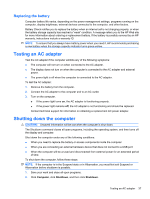HP ProBook 5220m HP ProBook Notebook PC User Guide - SuSE Linux - Page 46
Power management
 |
View all HP ProBook 5220m manuals
Add to My Manuals
Save this manual to your list of manuals |
Page 46 highlights
If the computer is unresponsive and you are unable to use the preceding shutdown procedures, try the following emergency procedures in the sequence provided: ● Press and hold the power button for at least 5 seconds. ● Disconnect the computer from external power and remove the battery. 38 Chapter 4 Power management

If the computer is unresponsive and you are unable to use the preceding shutdown procedures, try the
following emergency procedures in the sequence provided:
●
Press and hold the power button for at least 5 seconds.
●
Disconnect the computer from external power and remove the battery.
38
Chapter 4
Power management