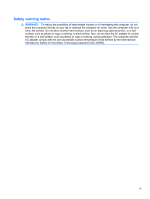Table of contents
1
Features
...........................................................................................................................................................
1
Identifying hardware
.............................................................................................................................
1
Top components
..................................................................................................................
1
TouchPad
............................................................................................................
1
Lights
...................................................................................................................
2
Power button
.......................................................................................................
3
Keys
....................................................................................................................
4
Front components
................................................................................................................
4
Right-side components
........................................................................................................
5
Left-side components
..........................................................................................................
6
Bottom components
.............................................................................................................
7
Display components
...........................................................................................................
8
Wireless antennas
...............................................................................................................
8
Additional hardware components
......................................................................................
10
Identifying the labels
...........................................................................................................................
10
2
Pointing devices and keyboard
...................................................................................................................
12
Using pointing devices
.......................................................................................................................
12
Setting pointing device preferences
...................................................................................
12
Using the TouchPad
..........................................................................................................
13
Turning the TouchPad on and off
......................................................................
13
Navigating
.........................................................................................................
13
Selecting
...........................................................................................................
14
Connecting an external mouse
..........................................................................................
14
Using the keyboard
............................................................................................................................
15
Using hotkeys
....................................................................................................................
15
Initiating Suspend
..............................................................................................
16
Opening the Print Options window
....................................................................
16
Displaying battery status
...................................................................................
16
Switching the screen image
..............................................................................
16
Opening the default e-mail application
..............................................................
16
Opening the default Web browser
.....................................................................
16
Decreasing screen brightness
...........................................................................
16
Increasing screen brightness
............................................................................
17
Turning wireless features on and off
.................................................................
17
Muting and restoring speaker sound
.................................................................
17
Decreasing speaker volume
..............................................................................
17
Increasing speaker volume
...............................................................................
17
v