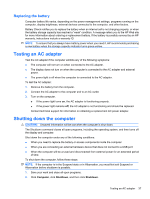HP ProBook 5220m HP ProBook Notebook PC User Guide - SuSE Linux - Page 48
To remove a hard drive, Slide the service access door latches
 |
View all HP ProBook 5220m manuals
Add to My Manuals
Save this manual to your list of manuals |
Page 48 highlights
To remove a hard drive: 1. Save your work. 2. Shut down the computer and close the display. 3. Disconnect all external hardware devices connected to the computer. 4. Unplug the power cord from the AC outlet. 5. Turn the computer upside down on a flat surface, with the battery bay toward you. 6. Remove the battery. 7. Slide the service access door latches (1) inward. Slide the service access door toward the battery bay. Then lift up the forward edge of the service access door and remove the door (2). 8. Disconnect the hard drive connector cable (1). 9. Remove the 3 hard drive screws (2). 40 Chapter 5 Drives

To remove a hard drive:
1.
Save your work.
2.
Shut down the computer and close the display.
3.
Disconnect all external hardware devices connected to the computer.
4.
Unplug the power cord from the AC outlet.
5.
Turn the computer upside down on a flat surface, with the battery bay toward you.
6.
Remove the battery.
7.
Slide the service access door latches
(1)
inward. Slide the service access door toward the battery
bay. Then lift up the forward edge of the service access door and remove the door
(2)
.
8.
Disconnect the hard drive connector cable
(1)
.
9.
Remove the 3 hard drive screws
(2)
.
40
Chapter 5
Drives