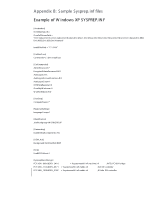HP ProBook 6565b Installing Microsoft Windows on an HP ProBook or EliteBook No - Page 11
Appendix A: Using HP SoftPaq Download Manager, Download and install HP Softpaq Download Manager - notebook pc drivers
 |
View all HP ProBook 6565b manuals
Add to My Manuals
Save this manual to your list of manuals |
Page 11 highlights
Appendix A: Using HP SoftPaq Download Manager To use HP SoftPaq Download Manager, perform the following steps after manually installing W indows: 1. Boot the W indows O S. 2. O pen Microsoft Internet Explorer. 3. Download and install HP Softpaq Download Manager from www. hp. com/ go/ sdm. 4. W hen prompted, select Show software for all supported models. 5. Select appropriate SoftPaqs from the Driver and Operating System categories. - If duplicate titles appear, select the version with the latest release date that supports the particular notebook PC model. 6. Select any desired software from the remaining SoftPaq categories. 7. After installation is complete, reboot the system.

Appendix A: Using HP SoftPaq Download Manager
To use HP SoftPaq Download Manager, perform the following steps after manually installing
W indows:
1.
Boot the W indows O S.
2.
O pen Microsoft Internet Explorer.
3.
Download and install HP Softpaq Download Manager from
www.hp.com/ go/ sdm
.
4.
W hen prompted, select
Show software for all supported models.
5.
Select appropriate SoftPaqs from the Driver and Operating System categories.
–
If duplicate titles appear, select the version with the latest release date that supports the
particular notebook PC model.
6.
Select any desired software from the remaining SoftPaq categories.
7.
After installation is complete, reboot the system.