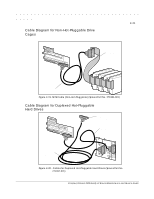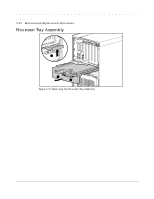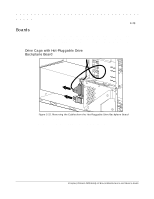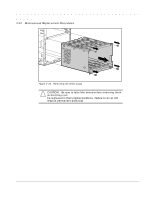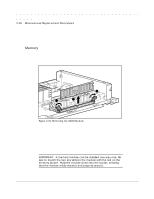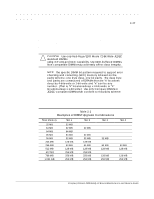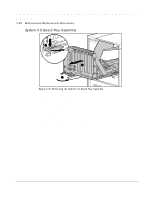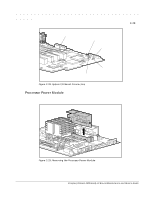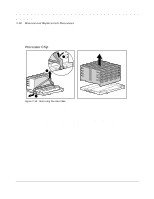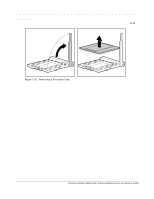HP ProLiant 2500 Compaq ProLiant 2500 Family of Servers Maintenance and Servic - Page 39
Memory, MSG011.EPS
 |
View all HP ProLiant 2500 manuals
Add to My Manuals
Save this manual to your list of manuals |
Page 39 highlights
2-26 Removal and Replacement Procedures 5. Remove the retaining screws. 6. Slide the processor backplane board over, and lift it off. Reverse steps 1 to 6 to replace the system I/O and processor backplane board. Memory The Compaq ProLiant 2500 and 2500R Servers come standard with 32 megabytes of memory. Memory can be expanded to a maximum of 1.024 gigabytes by installing 60-ns or faster EDO- or FASTPAGE-buffered, 32-, 64-, 128-, or 256-MB, 4-K refreshed Dual Inline Memory Modules (DIMMs) on the Pentium Pro processor board. A A B MSG011.EPS Figure 2-26. Removing the DIMM Module 1. If installed, remove the security screw for the processor tray assembly. 2. Slide out the processor tray assembly from the rear of the unit. 3. Turn the assembly over. 4. Press both DIMM connector latches outward [A]. 5. Lift the DIMM module out [B] Reverse steps 1 to 5 to replace the DIMM module. IMPORTANT: A memory module can be installed one way only. Be sure to match the two key slots on the module with the tab on the memory socket. Push the module down into the socket, ensuring that the module is fully inserted and properly seated.