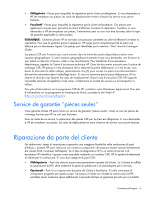Contents 3
Contents
Customer self repair
......................................................................................................................
5
Parts only warranty service
.........................................................................................................................
5
Illustrated parts catalog
...............................................................................................................
16
Server blade components
.........................................................................................................................
16
Removal and replacement procedures
...........................................................................................
21
Required tools
.........................................................................................................................................
21
Safety considerations
...............................................................................................................................
21
Preventing electrostatic discharge
....................................................................................................
21
Server blade warnings and cautions
................................................................................................
21
Rack warnings and cautions
...........................................................................................................
22
Symbols on equipment
...................................................................................................................
23
Server blade preparation
.........................................................................................................................
23
Power down the server blade
..........................................................................................................
24
Remove the server blade
................................................................................................................
24
Access panel
..........................................................................................................................................
25
Hard drive blank
.....................................................................................................................................
25
Hard drive
..............................................................................................................................................
25
Power button/LED board cable
.................................................................................................................
27
Power button/LED board
..........................................................................................................................
28
Front bezel
.............................................................................................................................................
28
Processor air baffle
..................................................................................................................................
29
Fan assembly
..........................................................................................................................................
30
Hard drive backplane power and data cable
..............................................................................................
31
Hard drive backplane
..............................................................................................................................
31
DIMMs
...................................................................................................................................................
32
Fibre Channel mezzanine
.........................................................................................................................
33
NIC mezzanine
.......................................................................................................................................
33
HP Smart Array E200i Controller battery
....................................................................................................
34
HP Smart Array E200i Controller battery cable
...........................................................................................
35
HP Smart Array E200i Controller cache module
..........................................................................................
36
Heatsink
.................................................................................................................................................
37
Processor
...............................................................................................................................................
38
System battery
........................................................................................................................................
42
Power converter module
...........................................................................................................................
43
Power converter module retainer
...............................................................................................................
44
System board
.........................................................................................................................................
45
Diagnostic tools
..........................................................................................................................
51
Troubleshooting resources
........................................................................................................................
51
HP Insight Diagnostics
..............................................................................................................................
51
HP Insight Diagnostics survey functionality
..................................................................................................
51
Integrated Management Log
.....................................................................................................................
52
Array Diagnostic Utility
............................................................................................................................
52
HP Systems Insight Manager
.....................................................................................................................
52
HP Instant Support Enterprise Edition
..........................................................................................................
52