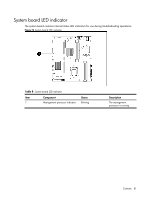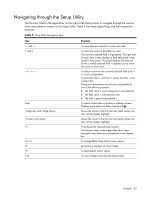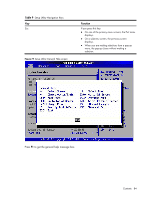HP ProLiant DL185 HP ProLiant DL185 Generation 5 Server Maintenance and Servic - Page 86
View CPU type / CPU speed., Set Server Asset Tag.
 |
View all HP ProLiant DL185 manuals
Add to My Manuals
Save this manual to your list of manuals |
Page 86 highlights
Figure 79 Main menu of the BIOS Setup Utility Use this menu to set the system time and date, and configure the following items: • View BIOS build date and version. • View CPU type / CPU speed. • View System memory size. • View System serial number. • View MAC address for the embedded NIC. • Set Server Asset Tag. • Set system time and date. • Set boot features: ○ Enable or Disable the BIOS summary display. ○ Turn on or off Bootup Num-Lock. ○ Set restore on AC power loss options, such as last state, power off, and power on. ○ If BIOS displays an error message, set POST F1 Prompt for selections, such as delayed, enabled, or disabled. Contents 86

Contents 86
Figure 79
Main menu of the BIOS Setup Utility
Use this menu to set the system time and date, and configure the following items:
•
View BIOS build date and version.
•
View CPU type / CPU speed.
•
View System memory size.
•
View System serial number.
•
View MAC address for the embedded NIC.
•
Set Server Asset Tag.
•
Set system time and date.
•
Set boot features:
○
Enable or Disable the BIOS summary display.
○
Turn on or off Bootup Num-Lock.
○
Set restore on AC power loss options, such as last state, power off, and power on.
○
If BIOS displays an error message, set POST F1 Prompt for selections, such as delayed,
enabled, or disabled.