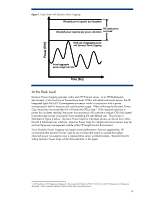Dynamic Power Capping TCO and Best
Practices White Paper
Executive Summary
..............................................................................................................................
2
Introduction
.........................................................................................................................................
2
Poor Power Planning Results in Trapped Power Capacity
..........................................................................
2
Thermal Logic and Dynamic Power Capping Reclaim Trapped Power Capacity
..........................................
3
At the Rack Level
..............................................................................................................................
4
At Blade Enclosure Level
...................................................................................................................
5
The results of the data-gathering exercise appear in the following section
. ..............................................
6
Case 1.
HP ProLiant DL380 G5 Server
..............................................................................................
6
Case 2.
HP ProLiant BL460c G1 and G5 Servers
................................................................................
7
Best Practices for Implementing Dynamic Power Capping
.........................................................................
8
Setting Dynamic Power Caps for rack-mount servers
.............................................................................
8
Setting Dynamic Power Cap with HP BladeSystem infrastructure
..........................................................
10
Conclusion
........................................................................................................................................
12
Appendix:
TCO Test Configurations and Supported Servers
...................................................................
13
Test Configuration 1—HP ProLiant DL380 G5 Server
..........................................................................
13
Test Configuration 2—HP ProLiant BL460c G1 Server
........................................................................
13
Test Configuration 3—HP ProLiant BL460c G5 Server
........................................................................
14
Supported Servers and Enclosures
....................................................................................................
14
For more information
..........................................................................................................................
15
Feedback
..........................................................................................................................................
15