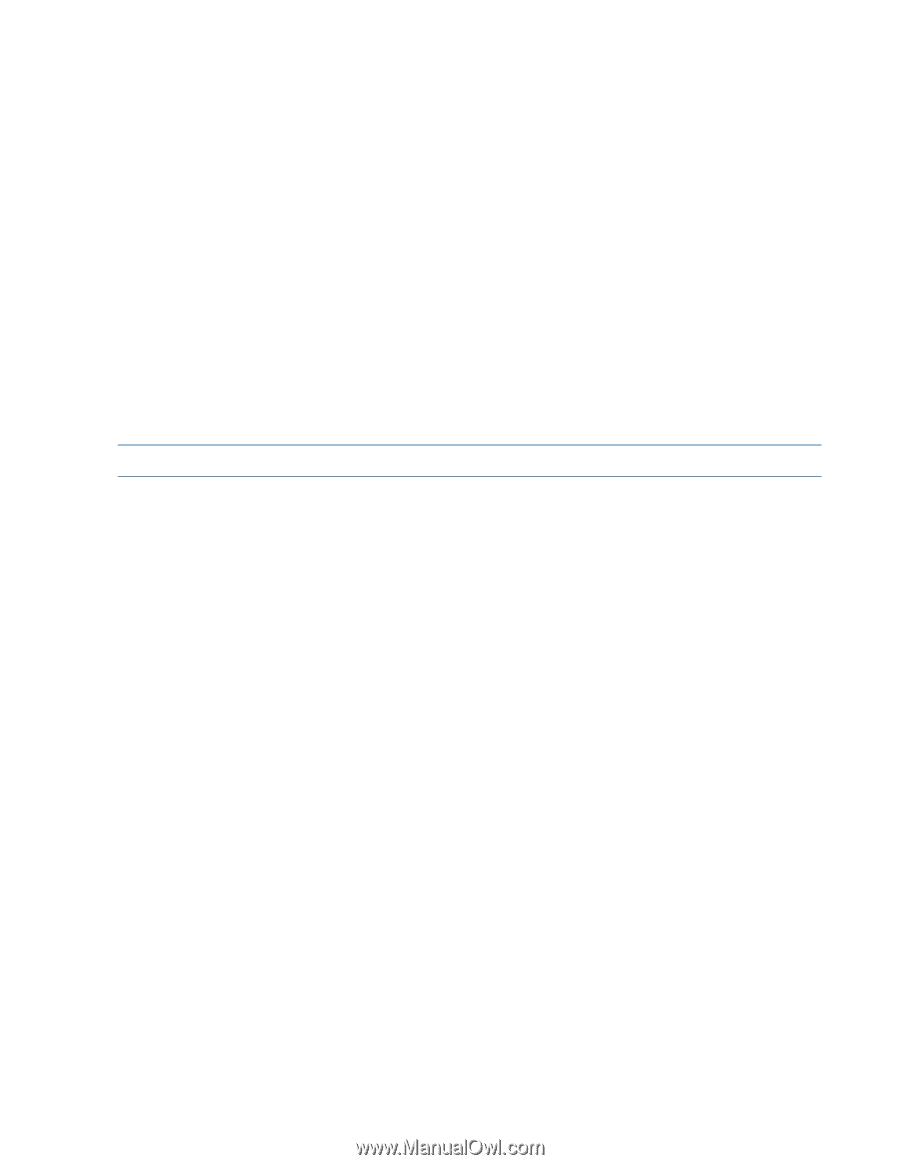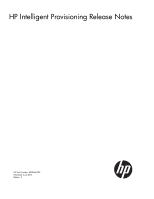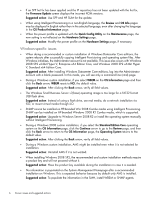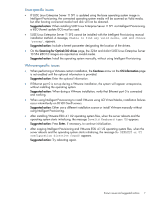HP ProLiant DL360e HP Intelligent Provisioning 1.10 Release Notes - Page 4
Enhancements, Prerequisites, Installation instructions, Installation notes - gen8 server
 |
View all HP ProLiant DL360e manuals
Add to My Manuals
Save this manual to your list of manuals |
Page 4 highlights
Enhancements • New server support. ◦ HP ProLiant BL420c Gen8 ◦ HP ProLiant BL465c Gen8 ◦ HP ProLiant DL360e Gen8 ◦ HP ProLiant DL380e Gen8 ◦ HP ProLiant DL385p Gen8 ◦ HP ProLiant ML350e Gen8 Prerequisites • Hardware, firmware, and software requirements for this release are listed in the HP Intelligent Provisioning Server Support Guide. • Installation and upgrade prerequisites are documented in the HP Intelligent Provisioning User Guide. NOTE: Intelligent Provisioning does not support connecting to an FTP server through a proxy. Installation instructions ProLiant Gen8 servers are pre-loaded with a basic set of firmware and operating system components that are installed with Intelligent Provisioning. Once the server is running, use the Intelligent Provisioning Firmware Update utility to update any components that have been outdated since the server was manufactured. Installation instructions are documented in the HP Intelligent Provisioning User Guide. Installation notes Windows SBS 2011: If you see the message The Username or Password is incorrect, click OK and enter the same Password entered with the OS Product Information. VMware ESXi: The default password for VMware ESXi is password. VMware: Only the HP-branded VMware works with Intelligent Provisioning; Intelligent Provisioning will not install the standard VMware. Windows and VMware: Only flat files are supported over FTP; ISO files are not supported. An embedded NIC card on the motherboard of the server takes the position of eth0 and eth1, pushing the LOM to eth2 and eth3. Known issues and suggested actions HP strongly recommends that the resolutions listed in this document be applied accordingly to instructions in the resolution documents. Failure to do so might result in issues that can cause disruption to the operation and functionality of HP ProLiant servers. This list is updated as new issues are discovered and resolved. 4 Enhancements