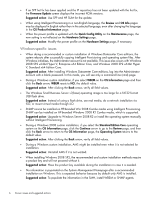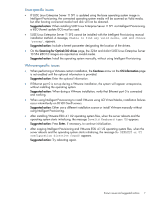HP ProLiant DL360e HP Intelligent Provisioning 1.10 Release Notes - Page 7
Linux-specific issues - gen8 manual
 |
View all HP ProLiant DL360e manuals
Add to My Manuals
Save this manual to your list of manuals |
Page 7 highlights
Linux-specific issues • If SUSE Linux Enterprise Server 11 SP1 is updated using the base operating system image in Intelligent Provisioning, the connected operating system media will be scanned as Valid media, but after booting connected media hard disk will not be detected. Suggested action: When installing SUSE Linux Enterprise Server 11 SP1 via Intelligent Provisioning, a kISO (kernel update ISO) must be used. • SUSE Linux Enterprise Server 11 SP2 cannot be installed with the Intelligent Provisioning manual installation method. A message, Unable to find any valid media, add and choose 'rescan', appears. Suggested action: Include a kernel parameter designating the location of the drivers. • On the Scanning for Optical/iLO drives page, the 32-bit and 64-bit SUSE Linux Enterprise Server 10 SP4 kISO1.0 images are reported as invalid media. Suggested action: Install the operating system manually, without using Intelligent Provisioning. VMware-specific issues • When performing a VMware custom installation, the Continue arrow on the OS Information page is not enabled until the optional information is provided. Suggested action: Enter the optional information. • If Ethernet port 0 is not up during a VMware installation, the system will appear unresponsive, without installing the operating system. Suggested action: When doing a VMware installation, verify that Ethernet port 0 is connected and working. • When using Intelligent Provisioning to install VMware using iLO Virtual Media, installation failures occur intermittently on DL160 Gen8 servers. Suggested action: Either use a different installation source or install VMware manually without using Intelligent Provisioning. • After installing VMware ESXi 4.1 U2 operating system files, when the server reboots and the operating system starts initializing, the message Invalid Keyboard type US appears. Suggested action: Press Enter, if necessary, to continue initialization. • After copying Intelligent Provisioning and VMware ESXi 4.1 U2 operating system files, when the server reboots and the operating system starts initializing, the message No DEFAULT or UI configuration directive found! appears. Suggested action: Try rebooting again. Known issues and suggested actions 7