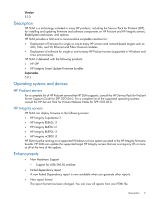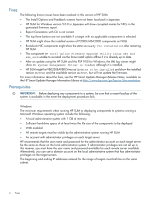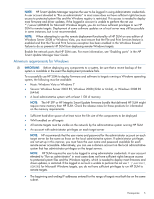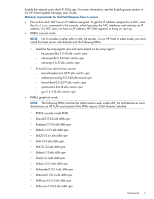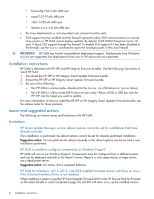HP ProLiant DL388e HP Smart Update Manager 5.1 Release Notes - Page 4
Fixes, Prerequisites, HP SUM might list VB0250EAVER Drives
 |
View all HP ProLiant DL388e manuals
Add to My Manuals
Save this manual to your list of manuals |
Page 4 highlights
Fixes The following known issues have been resolved in this version of HP SUM: • The Install Options and Feedback screens have not been localized in Japanese. • HP SUM for Windows version 5.0.0 in Japanese will show corrupted names for NICs in the generated firmware report. • Report Generation with CLI is not correct. • The top three buttons are not available if a target with no applicable components is selected. • HP SUM might show the installed version of P2000/MSA2000 components as NULL. • Broadcom NIC components might show the status as Ready for installation after restarting HP SUM. • The component HP Intel Online Firmware Upgrade Utility Linux x86 and x86_64 is unable to re-install via the force install option offline if it is already up to date. • After an update using the HP SUM and the PSP 9.00 for Windows, the IML log viewer might show No system management driver is loaded, although it is installed. • HP SUM might list VB0250EAVER Drives as Updates to be installed and show the installed version as HPG0 and the available version as HPG7, but will not update the firmware. For more information about the fixes, see the HP Smart Update Manager Release Notes, available on the HP Smart Update Manager Information Library at http://www.hp.com/go/hpsum/documentation. Prerequisites IMPORTANT: Before deploying any components to a system, be sure that a recent backup of the system is available in the event the deployment procedure fails. Windows The minimum requirements when running HP SUM or deploying components to systems running a Microsoft Windows operating system include the following: • A local administrative system with 1 GB of memory • Sufficient hard-drive space of at least twice the file size of the components to be deployed • WMI enabled • All remote targets must be visible by the administrative system running HP SUM • An account with administrator privileges on each target server HP recommends that the user name and password for the administrator account on each target server be the same as those on the local administrative system. If administrator privileges are not set up in this manner, you must have the user name and password available for each remote server available. Alternatively, you can use a domain account on the local administrative system that has administrator privileges on the target servers. The beginning and ending IP addresses entered for the range of targets must both be on the same subnet. 4 Fixes