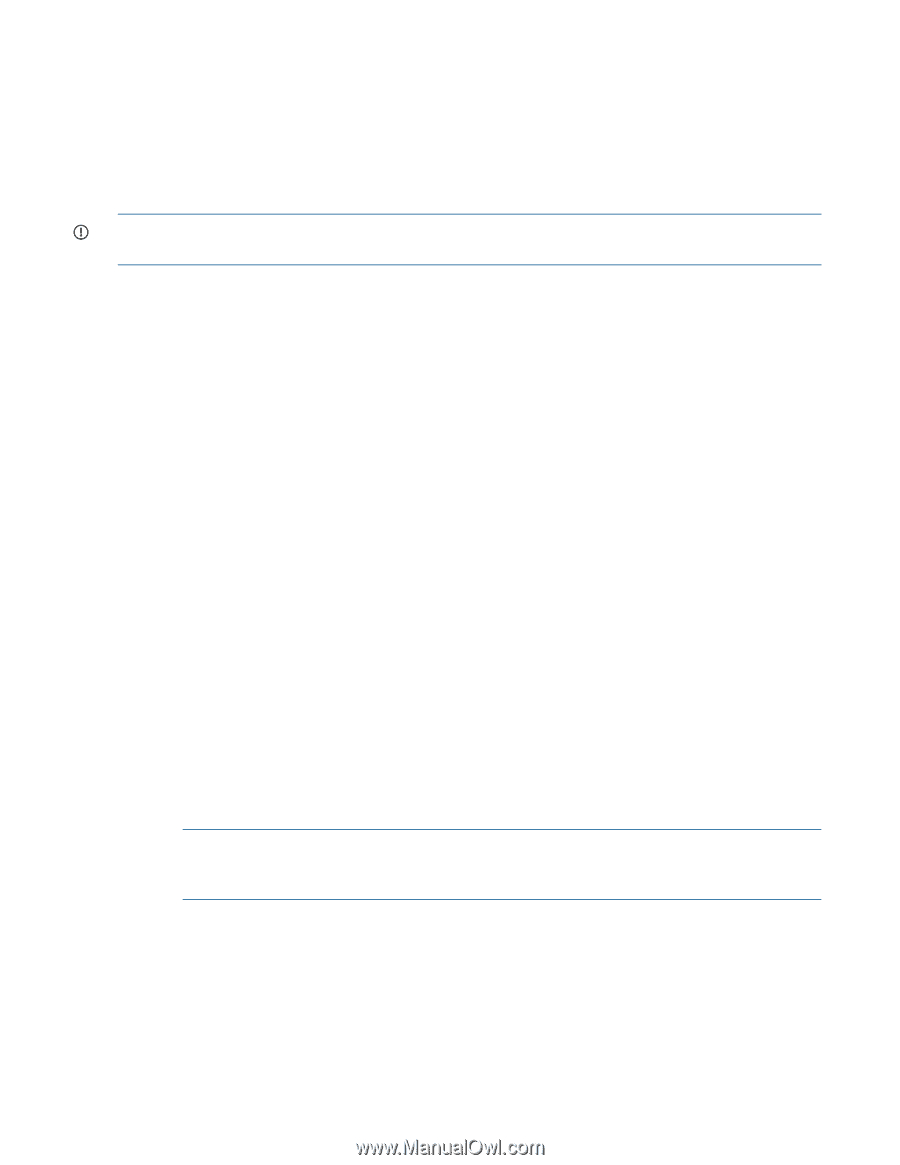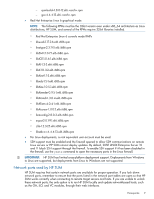HP ProLiant ML310e HP Smart Update Manager 5.3 Release Notes (Rev 2) - Page 6
Prerequisites, Minimum requirements for Windows - hyper v
 |
View all HP ProLiant ML310e manuals
Add to My Manuals
Save this manual to your list of manuals |
Page 6 highlights
• HP SUM might not install Intel Thermal Agents for HP361T NICs • When using HP SUM on a Linux host, iLO components are not included when using the Check for Latest Updates from ftp.hp.com repository • HP SUM for Linux version 5.2.0 might show some components installation results as "Update returned an error" Prerequisites IMPORTANT: Before deploying any components to a system, be sure that a recent backup of the system is available in the event the deployment procedure fails. Enable the network ports that HP SUM uses. For more information, see "Network ports used by HP SUM" (page 9). Minimum requirements for Windows To successfully use HP SUM to deploy firmware and software to targets running a Windows operating system, the following must be available: • A supported operating system: ◦ Microsoft Windows Server 2012 ◦ Microsoft Windows Small Business Server 2012 ◦ Microsoft Windows Small Business Server 2011 & 2011 Essentials ◦ Windows MultiPoint Server 2011 (uses Windows Server 2008 R2 drivers) ◦ Microsoft Windows Server 2008 R2 Standard, Enterprise, Datacenter, Hyper-V, HPC and Web x64 Editions (Datacenter Edition is for 2-socket servers and above. Full OS and Server Core OS installations required including Hyper-V standalone.) HyperV is supported remotely only. ◦ Microsoft Windows Server 2008 Foundation & Foundation R2 - supported on single-socket servers ◦ Microsoft Windows Server 2008 Standard, Enterprise, Datacenter, Hyper-V, HPC and Web x86 and x64 Editions (Datacenter Edition is for 2-socket servers and above. Full OS and Server Core OS installations required including Hyper-V standalone.) ◦ Microsoft Windows Server 2003 ◦ A local administrative system with at least 1 GB of memory NOTE: The HP SPP or HP Integrity Smart Update firmware bundle that delivered HP SUM might require more memory than HP SUM. Check the release notes for those products for information on the memory requirements. • Sufficient hard-drive space of at least twice the file size of the components to be deployed • WMI enabled on all targets • All remote targets must be visible on the network by the administrative system running HP SUM • An account with administrator privileges on each target server ◦ HP recommends that the user name and password for the administrator account on each target server be the same as those on the local administrative system. If administrator privileges are not set up in this manner, you must have the user name and password available for each 6 Prerequisites