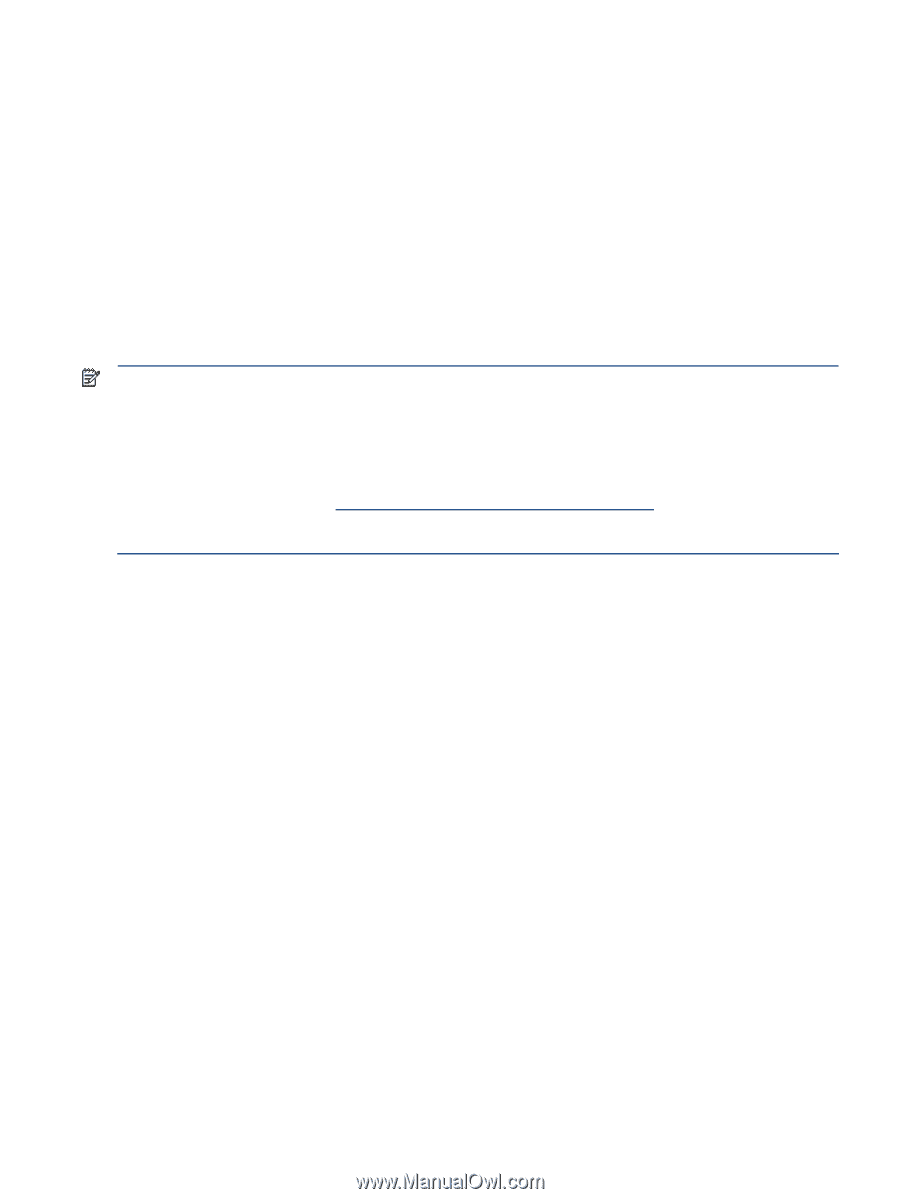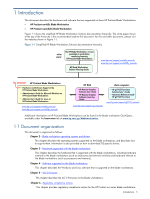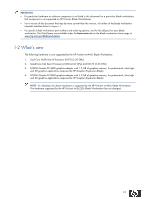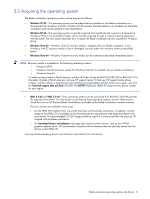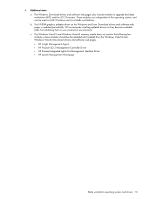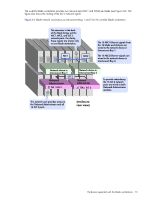HP ProLiant xw2x220c Hardware and Software Supported by HP ProLiant Blade Work - Page 8
Acquiring the operating system, Administrator's, Guide for Linux on HP ProLiant Blade Workstations - buy
 |
View all HP ProLiant xw2x220c manuals
Add to My Manuals
Save this manual to your list of manuals |
Page 8 highlights
2-2 Acquiring the operating system The blade workstation operating systems can be acquired as follows: • Windows XP-32-This operating system can be ordered factory-installed on the blade workstation as a downgrade from Windows Vista-32. Windows XP-32 recovery (restore) media is not included with the blade workstation and can be ordered as described below. • Windows XP-64-This operating system is typically acquired and installed by the customer's IT department. Windows XP-64 is not available at retail, and is normally acquired through a volume licensing agreement with Microsoft. The next section describes how to obtain the blade workstation drivers required for Windows XP-64. • Windows Vista-32-Windows Vista-32 recovery media is shipped with your blade workstation. If your Windows Vista-32 recovery media is lost or damaged, you can order new recovery media as described below. • Windows Vista-64-Windows Vista-64 recovery media can be ordered as described immediately below. NOTE: Recovery media is available for the following operating systems: • Windows XP-32 • Windows Vista-32 (recovery media for Windows Vista-32 is included with your blade workstation) • Windows Vista-64 To order recovery media in North America, call the HP Order Center at 800-952-7689 (US) or 800-567-1616 (Canada). Outside of North America, call your HP support center. To find your HP support center phone number, visit the website at welcome.hp.com/country/us/en/wwcontact_us.html. Select your region, and click the Technical support after you buy link under the Call HP heading to obtain the support center phone number for your region. • RHEL 4.5-64 and RHEL 5.2-64-These operating systems can be purchased from Red Hat, while HP provides the required Linux drivers. For information on purchasing these operating systems, see the Administrator's Guide for Linux on HP ProLiant Blade Workstations, available on the blade workstation manuals websites. The Linux drivers are available in two ways: • On the HPIKL (HP Installer Kit for Linux) CDs that ships with the blade workstation. In addition, an ISO image of the HPIKL CD is available on the Download drivers and software web page described in the next section. The downloadable CD ISO image should be used if it is more recent than the physical CD shipped with the blade workstation. • The Download drivers and software web page also contains certain drivers, such as the NVIDIA graphics adapter driver. HP recommends using these drivers because they are typically newer than the drivers on the HPIKL CD. Viewing and downloading drivers and software is described in the next section. Blade workstation operating systems and drivers 8