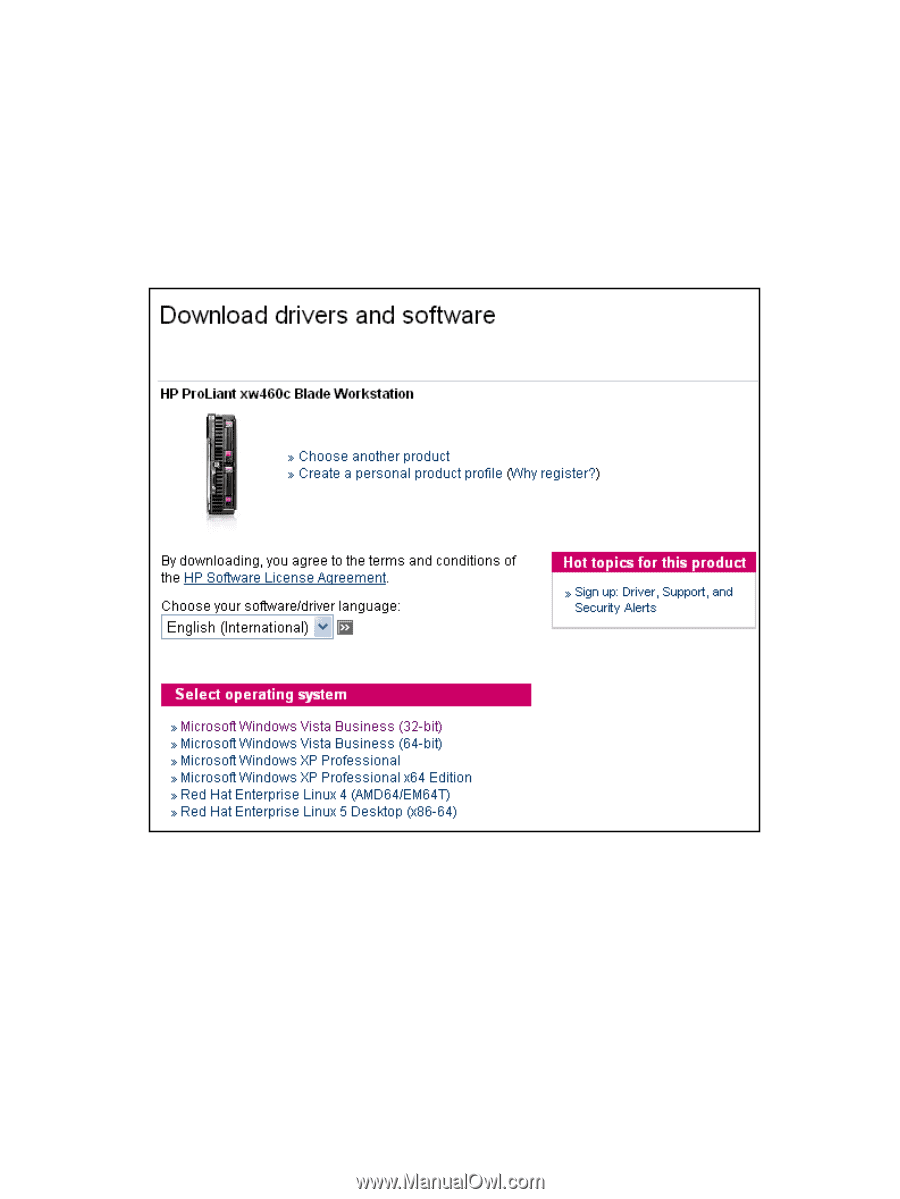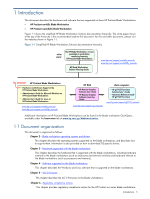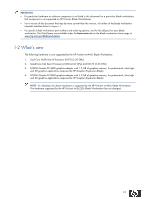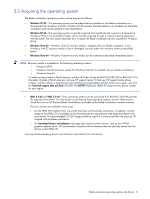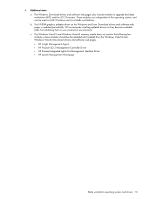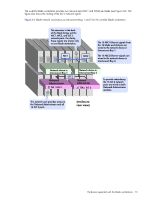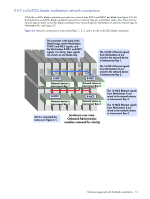HP ProLiant xw2x220c Hardware and Software Supported by HP ProLiant Blade Work - Page 9
Downloading Windows and Linux drivers, and software
 |
View all HP ProLiant xw2x220c manuals
Add to My Manuals
Save this manual to your list of manuals |
Page 9 highlights
2-3 Downloading Windows and Linux drivers, and software The latest Windows and Linux drivers and software for the blade workstation can be downloaded from HP. Perform the following steps to view and download software modules: 1. Go to the blade workstation support website for your blade workstation, and select Download drivers and software. 2. On the next web page, you'll see the six blade workstation operating systems listed (see Figure 2-1). Select the desired operating system. Figure 2-1 Download drivers and software page for the xw460c blade workstation. 3. The subsequent web page lists the drivers and software that are available for the selected operating system. To view a description of a particular software module, click the module description. To download a software module, click the download option that is available-either Download or Obtain software-then follow the instructions to download and install the module. Blade workstation operating systems and drivers 9