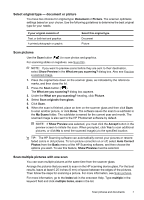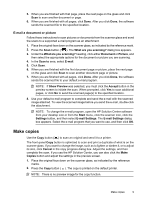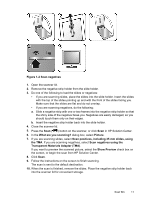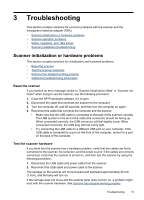HP Scanjet G2710 User Guide - Page 13
Transparent Materials Adapter TMA, Show Preview - down load
 |
View all HP Scanjet G2710 manuals
Add to My Manuals
Save this manual to your list of manuals |
Page 13 highlights
Figure 1-2 Scan negatives 1. Open the scanner lid. 2. Remove the negative strip holder from the slide holder. 3. Do one of the following to load the slides or negatives: • If you are scanning slides, place the slides into the slide holder. Insert the slides with the top of the slides pointing up and with the front of the slides facing you. Make sure that the slides are flat and do not overlap. • If you are scanning negatives, do the following: a. Slide a negative strip with one or two frames into the negative strip holder so that the shiny side of the negative faces you. Negatives are easily damaged, so you should touch them only on their edges. b. Insert the negative strip holder back into the slide holder. 4. Close the scanner lid. 5. Press the Scan ( ) button on the scanner, or click Scan in HP Solution Center. 6. In the What are you scanning? dialog box, select Picture. 7. If you are scanning slides, select Scan positives, including 35 mm slides, using the TMA. If you are scanning negatives, select Scan negatives using the Transparent Materials Adapter (TMA). If you want to preview the scanned picture, select the Show Preview check box on the screen, or begin the scan from HP Solution Center. 8. Click Scan. 9. Follow the instructions on the screen to finish scanning. The scan is sent to the default destination. 10. When the scan is finished, remove the slides. Place the negative strip holder back into the scanner lid for convenient storage. Scan film 11