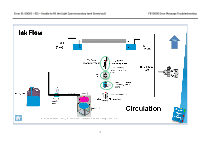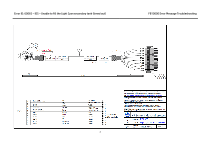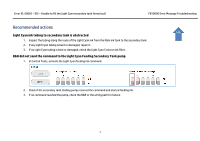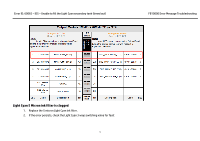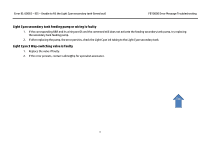HP Scitex FB10000 Geffen TS Error 66065 - Page 4
Recommended actions, Light Cyan ink tubing to secondary tank is obstructed
 |
View all HP Scitex FB10000 manuals
Add to My Manuals
Save this manual to your list of manuals |
Page 4 highlights
Error ID: 60065 - IDS - Unable to fill the Light Cyan secondary tank (timed out) FB10000 Error Message Troubleshooting Recommended actions Top Light Cyan ink tubing to secondary tank is obstructed 1. Inspect the tubing along the route of the Light Cyan ink from the Main ink tank to the secondary tank. 2. If any Light Cyan tubing is bent or damaged, repair it. 3. If no Light Cyan tubing is bent or damaged, check the Light Cyan 5 micron ink filter. B&R did not send the command to the Light Cyan Feeding Secondary Tank pump 1. In Control Tools, activate the Light Cyan feeding ink command. 2. Check if the secondary tank feeding pump received the command and started feeding ink. 3. If no command reached the pump, check the B&R or the wiring path for failure. 4