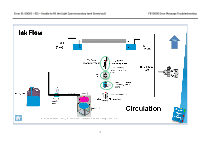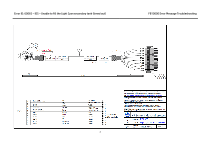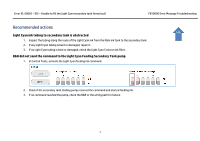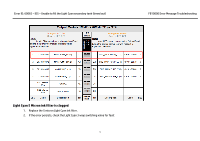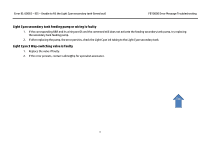HP Scitex FB10000 Geffen TS Error 66065 - Page 5
Light Cyan 5 Micron ink filter is clogged, If the error persists
 |
View all HP Scitex FB10000 manuals
Add to My Manuals
Save this manual to your list of manuals |
Page 5 highlights
Error ID: 60065 - IDS - Unable to fill the Light Cyan secondary tank (timed out) FB10000 Error Message Troubleshooting Light Cyan 5 Micron ink filter is clogged 1. Replace the 5 micron Light Cyan ink filter. 2. If the error persists, check the Light Cyan 3 ways switching valve for fault 5

Error ID: 60065 – IDS – Unable to fill the Light Cyan secondary tank (timed out)
FB10000 Error Message Troubleshooting
Light Cyan 5 Micron ink filter is clogged
1.
Replace the 5 micron Light Cyan ink filter.
2.
If the error persists, check the Light Cyan 3 ways switching valve for fault
5