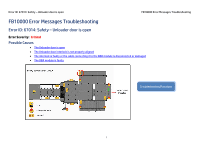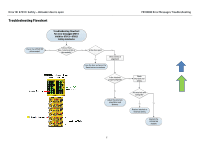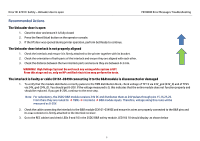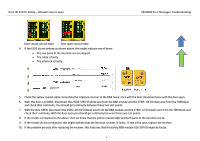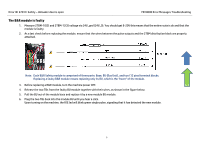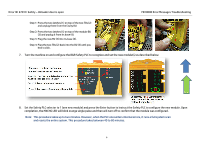HP Scitex FB10000 Geffen TS Error 67014 - Page 4
check their continuity. With the door open you should get continuity between these two test points.
 |
View all HP Scitex FB10000 manuals
Add to My Manuals
Save this manual to your list of manuals |
Page 4 highlights
Error ID: 67014: Safety - Unloader door is open FB10000 Error Messages Troubleshooting Door closed correct state Door open correct state 4. If the LEDS do not behave as shown above, this might indicate one of three: • The two parts of the interlock are not aligned • The cable is faulty • The interlock is faulty. 5. Check the yellow coaxial cable connecting the interlock receiver to the B&R twice: once with the door closed and once with the door open. 6. With the door is CLOSED, disconnect the 2SDI2-SI9(15) white wire from the B&R module and the 2TBM-10(3) brown wire from the TBM block and check their continuity. You should get continuity between these two test points. 7. With the door OPEN, disconnect the 2SDI2-SI10(25) (blue) wire from the B&R module and the 2TBM-12(3) (black) wire from the TBM block and check their continuity. With the door open you should get continuity between these two test points. 8. If the results correspond to the above, then we know that the yellow coaxial cable and both parts of the interlock are ok. 9. If the results do not correspond, this might indicate that the interlock receiver is faulty. If this is the case, replace the receiver. 10. If the problem persists after replacing the receiver, this indicates that the safety B&R module X20 SI9100 might be faulty. 4