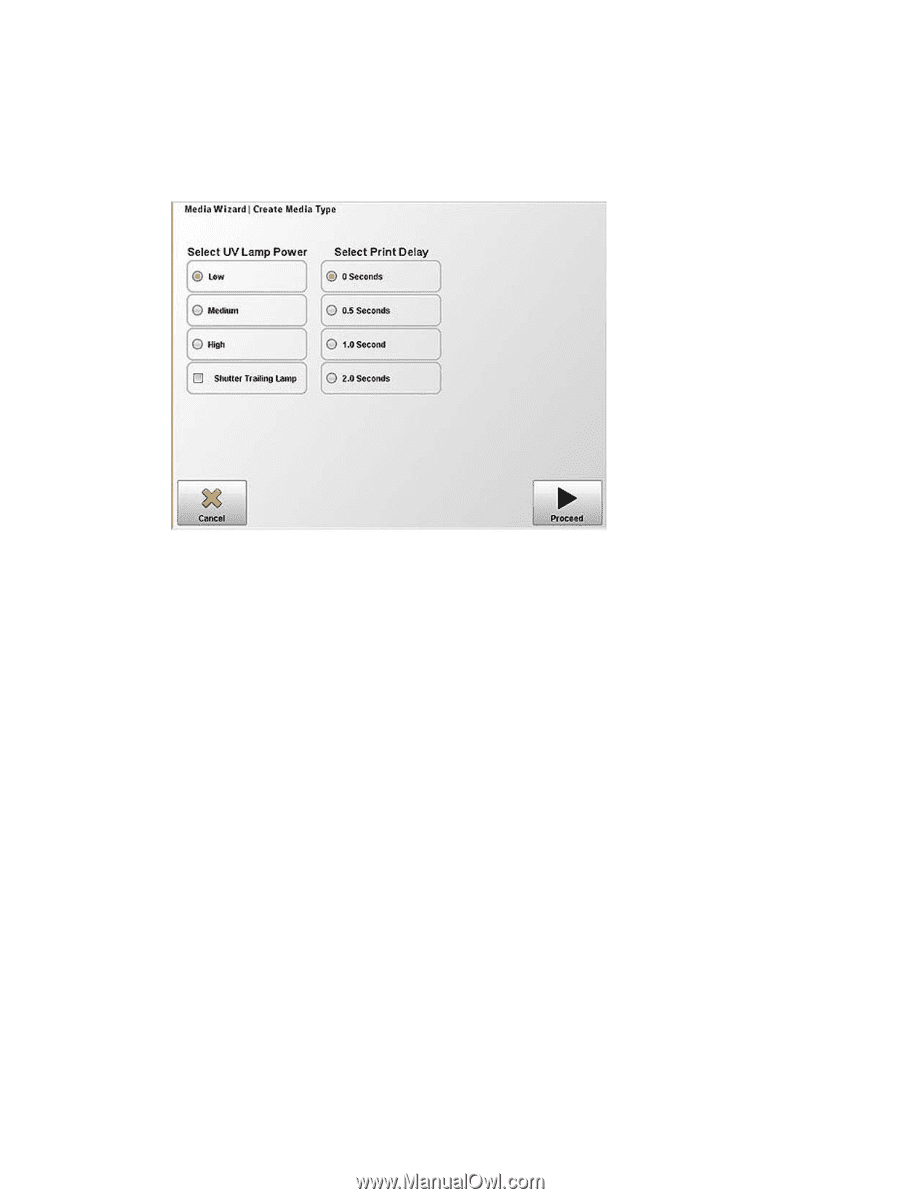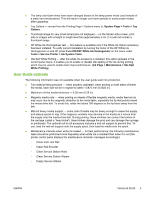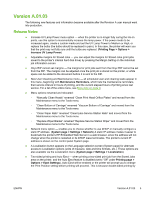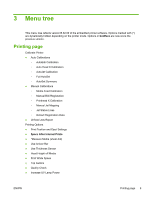HP Scitex FB500 HP Scitex FB500 and FB700 Printer Series - Release Notes - Page 12
Select UV Lamp Power, Shutter Trailing Lamp, Proceed, The Print Mode Specific Settings screen appears.
 |
View all HP Scitex FB500 manuals
Add to My Manuals
Save this manual to your list of manuals |
Page 12 highlights
17. Under Select UV Lamp Power, select Low, and press Shutter Trailing Lamp to unselect it. The Shutter Trailing Lamp option should be unselected. This is key to reducing swath-edge banding. Figure 2-3 Print Mode Specific Settings 18. Press Proceed. A message appears asking whether to save the changes you made. 19. Press Yes. The Print Mode Specific Settings screen appears. 20. Press Back. The General Media Settings screen appears. 21. Press Proceed. 22. Continue through the rest of the media load procedure as usual, then exit to the Media page. 23. Print the document from the Onyx RIP. 24. The printer may display a media mismatch message, even with the custom media type configured. Press Proceed to continue printing. 8 Chapter 2 Release notes ENWW