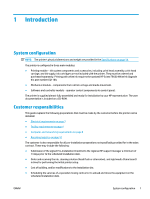HP Scitex FB750 Site Preparation Guide - Page 9
Site planning
 |
View all HP Scitex FB750 manuals
Add to My Manuals
Save this manual to your list of manuals |
Page 9 highlights
2 Site planning Installation time schedule The average time required for installing the printer is two working days. This is based on the assumption that all system parts have been delivered in proper working order, and that all site preparation and planning requirements have been met and completed, in accordance with the specifications and recommendations provided in this guide. Installation and training has been divided into three stages, as shown in the table below. Although the time schedule requires approximately five working days, the operator should nevertheless be aware of the possible need to extend the training period, in accordance with specific circumstances. Table 2-1 Installation and training schedule Stage Unpacking and Installation Basic training Practical training Duration 2 days 1.5 days 1.5 days The printer operator must be available for the entire duration of all installation procedures, and must attend the training sessions. The installer will require at least one additional person (usually the printer operator) to assist during certain stages of the installation. Electrical requirements The required electric circuit must be installed by a qualified electrician before the printer can be installed. The printer is supplied with the required power cord, which must not be lengthened or connected to an extension cord. See Specifications on page 14 for details. NOTE: Failure to prepare the electrical circuit as required will prolong the installation process until the deficiencies are corrected. To avoid these delays, have a qualified electrician read the specifications section carefully, understand your facility's electrical power, and install the circuit per the specifications. The AC input provided to the printer must be clean and constant at the specified voltage and frequency. The electronic control components are powered with a single-phase line that can be used with a UPS. HP highly recommends that you use a UPS to ensure that the AC input power to the printer is continuously within specifications. The UPS must be a single-phase UPS capable of sourcing a minimum of 3000 VA, at a voltage in the range of 200-240 VAC, 50/60 Hz, and a maximum current rating of 12 Amps. The UPS must have the proper receptacle as specified in this document. Connect the UPS to the facility wall outlet, and connect the printer power cord to the UPS. ENWW Installation time schedule 3