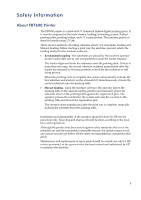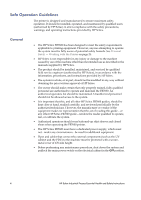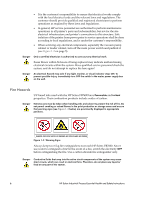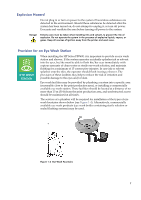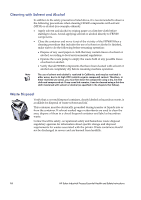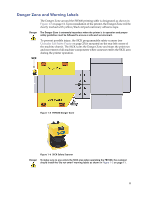HP Scitex FB7500 Essential Health and Safety Instructions Rev.C - Page 16
Mechanical Safety, Measured Noise Levels, Handling Inks and Solvent
 |
View all HP Scitex FB7500 manuals
Add to My Manuals
Save this manual to your list of manuals |
Page 16 highlights
Mechanical Safety • Tools and loose parts, as well as loose sheets and paper scraps, must be removed from the machine before operation. • Make sure no one is within the Danger Zone when operating the FB7600. • Do not touch any moving parts. • Do not put your hand in the machine during operation. • Do not print on reflective materials. • Do not neutralize or bypass the built-in safety systems, including the interlocks, safety controllers and SICK safety scanner. • Machine contains moving parts that might cause severe injuries if contacted. Do not open fixed covers, unless authorized to do so and then only after removing the hazards from which the cover is protecting. • The printing bridge tilt movement is still enabled when the hood covers are open, to allow its service. Bridge up/down command should be activated only after it is verified that there is no person in the nearest area. While the bridge is tilting, the operator should observe and ensure no one is entering the danger zones. Measured Noise Levels The table below indicates the measured noise levels at various locations around the machine during different states of operation. Location Loader Operator Stand Unloader Ambient Operation Standby Mode Startup 78.2 dBA 78.6 dBA 78.6 dBA 55.9 dBA 63.2 dBA 63.9 dBA 72.2 dBA 83.2 dBA 83.2 dBA 83.2 dBA Note The above noise levels were measured with the vacuum pump positioned near the machine. Handling Inks and Solvent Danger UV-based inks used with the HP Scitex FB7600 have flammable and irritant properties. Their combustion products include oxides of carbon. Reference Refer to the MSDS for information on the inks and constituents: http://www8.hp.com/us/en/hp-information/environment/msds-specs.html 8 HP Scitex Industrial Presses Essential Health and Safety Instructions