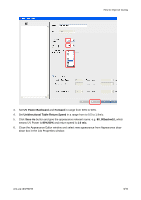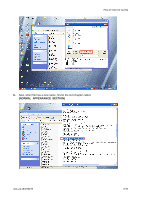HP Scitex FB7600 User Instructions How to Improve curing - Page 4
UV Power Backward, Forward, Unidirectional Table Return Speed, Save As, 80backw10, 0 m/c
 |
View all HP Scitex FB7600 manuals
Add to My Manuals
Save this manual to your list of manuals |
Page 4 highlights
How to Improve Curing 3. Set UV Power Backward and Forward in range from 60% to 90%. 4. Set Unidirectional Table Return Speed in a range from to 0.5 to 1.9m/c. 5. Click Save As button and give the appearance relevant name: e.g. 80_80backw10, which means UV Power is 80%/80% and return speed is 1.0 m/c. 6. Close the Appearance Editor window and select new appearance from Appearance dropdown box in the Job Properties window. emr_na-c04270233 4/10
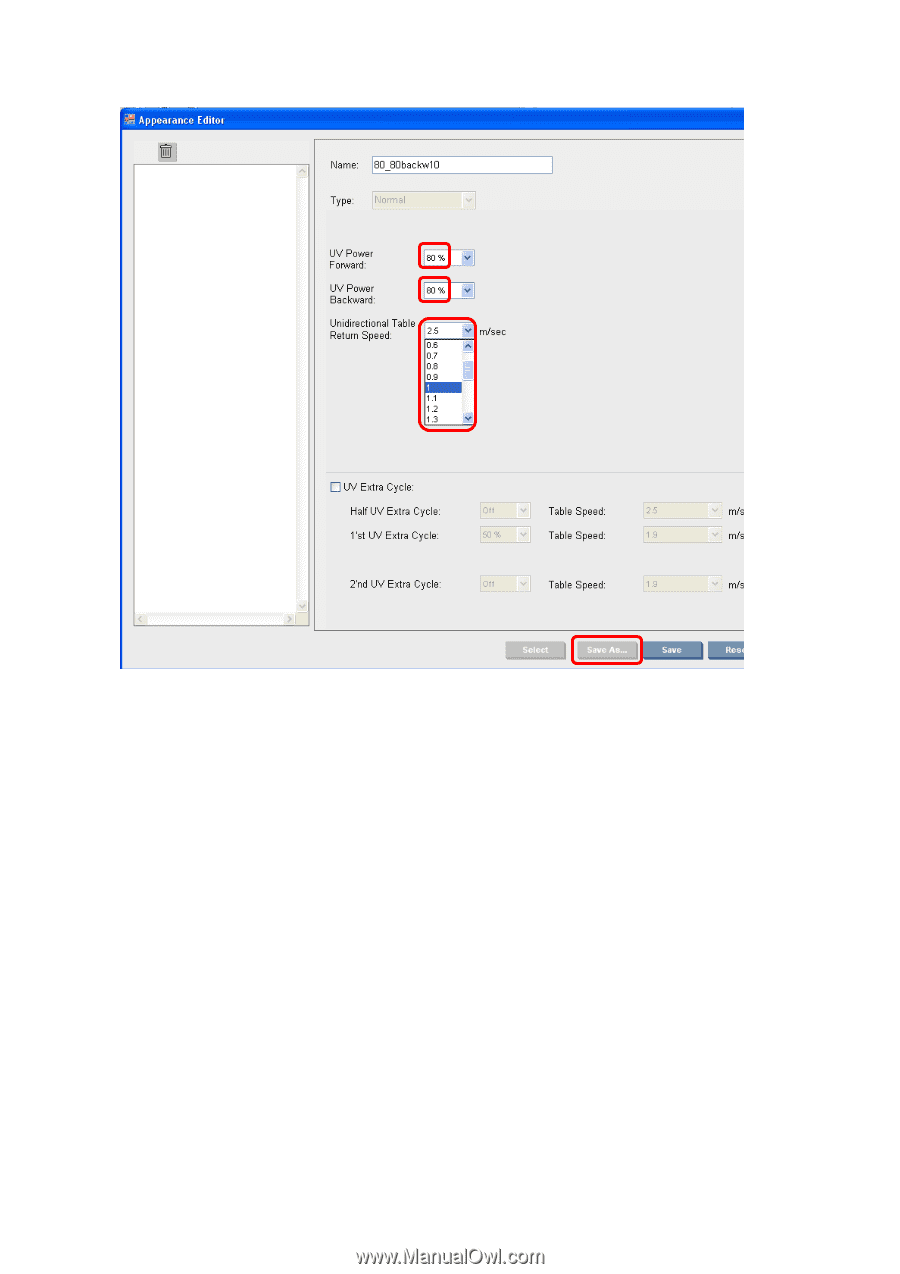
How to Improve Curing
emr_na-c04270233
4/10
3.
Set
UV Power Backward
and
Forward
in range from 60% to 90%.
4.
Set
Unidirectional Table Return Speed
in a range from to 0.5 to 1.9m/c.
5.
Click
Save As
button and give the appearance relevant name: e.g.
80_80backw10,
which
means UV Power is
80%
/
80%
and return speed is
1.0 m/c
.
6.
Close the Appearance Editor window and select new appearance from Appearance drop-
down box in the Job Properties window.