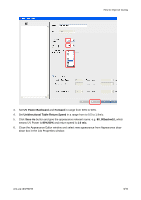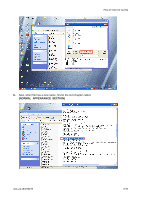HP Scitex FB7600 User Instructions How to Improve curing - Page 8
Uv_power_leading=0.80, Uv_power_trailing=0.80
 |
View all HP Scitex FB7600 manuals
Add to My Manuals
Save this manual to your list of manuals |
Page 8 highlights
How to Improve Curing 7. Only in this chapter of the file: Edit three values according to the desirable setup: For example: UNIDIRECTIONAL_TBL_RETURN_SPEED=0.500000 (to change speed to 0.5m/c) UV_POWER_LEADING=0.800000 (to change forward UV power to 80%) UV_POWER_TRAILING=0.800000 (to change backward UV power to 80%) Note: Do not make any other changes. Avoid adding any comas, spaces, etc.! 8. Save the file and close it. 9. Ensure that the file with relevant name appears among other files in the PrintSet folder. 10. Start the machine application. From now on, the new setup appears as a print mode in the Job Properties window. emr_na-c04270233 8/10
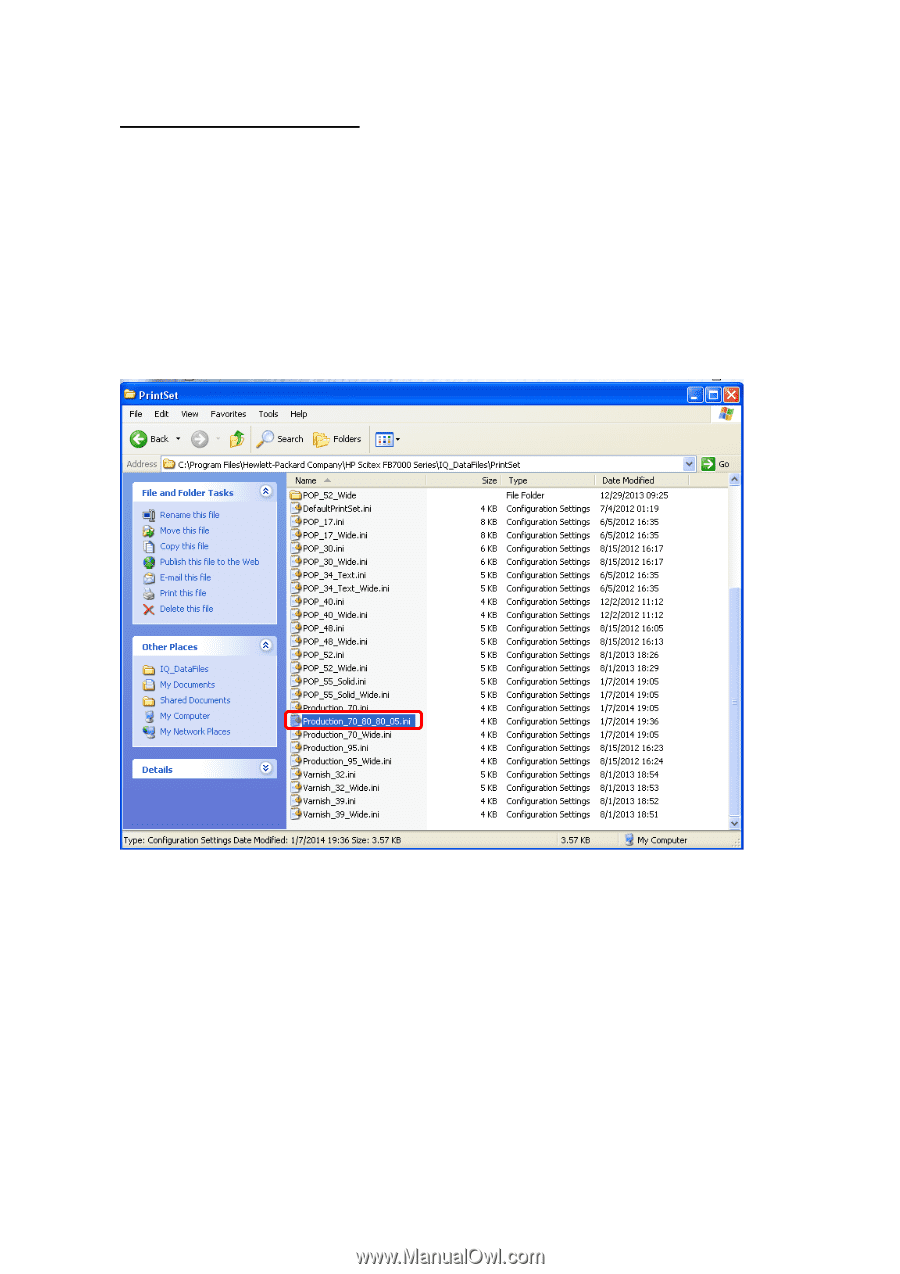
How to Improve Curing
emr_na-c04270233
8/10
7.
Only in this chapter of the file:
Edit three values according to the desirable setup:
For example:
UNIDIRECTIONAL_TBL_RETURN_SPEED=0.500000
(to change speed to 0.5m/c)
UV_POWER_LEADING=0.800000
(to change forward UV power to 80%)
UV_POWER_TRAILING=0.800000
(to change backward UV power to 80%)
Note:
Do not make any other changes. Avoid adding any comas, spaces, etc.!
8.
Save the file and close it.
9.
Ensure that the file with relevant name appears among other files in the PrintSet folder.
10.
Start the machine application.
From now on, the new setup appears as a print mode in the Job Properties window.