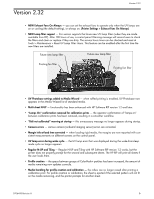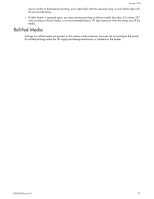HP Scitex FB910 HP Scitex FB910 Printer Series - Release Notes - Page 10
Version 2.22 - printheads
 |
View all HP Scitex FB910 manuals
Add to My Manuals
Save this manual to your list of manuals |
Page 10 highlights
Version 2.22 Touch Screen Calibration The touch screen is calibrated at the factory so it can accurately interpret user input. If screen touches appear to be detected at the wrong location, the screen should be recalibrated. The calibration process involves touching the screen at two locations. You can initiate a calibration for either the old or new style screens via the Service Printer menu. If the new-style screen requires calibration, it will prompt the user to calibrate the panel. Follow the onscreen instructions. Version 2.22 General Features • UV power supply firmware - this version of the embedded printer software only supports version 7.19 of the UV power supply firmware. Do not apply this version of the embedded printer software until the UV power supply has been updated by an Authorized Service Provider. • Turn On Lamps/Turn Off Lamps button added to the Front Page screen - the Tools > Lamps On/Lamps Off menu item has been deleted. • Erroneous characters at the bottom of the control panel screens no longer display. Shutter Errors The UV curing system uses shutters to block and expose the UV lamps as needed to cure jetted ink or prevent curing of the ink on the printheads. A control panel warning message appears if the shutters become jammed shut or closed, or if a sensor indicates they are not opening or closing as required (this will not interrupt printing): • If the shutters appear to be opening and closing, simply reset the warning message and proceed with printing. • If one of the shutters appears to be jammed open or closed, report this to HP Technical Services for a possible repair. In this case, you can continue printing unidirectionally with the working lamp. For perfor- 0706408 Revision H 10