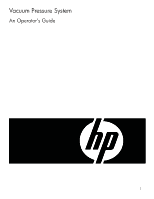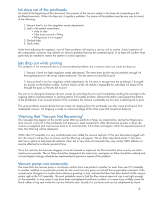HP Scitex FB910 HP Scitex FB910 Printer Series - Vacuum Pressure System Guide - Page 6
Ink drips out of the printheads, Jets drop out while printing, Warning that Vacuum Not Recovering,
 |
View all HP Scitex FB910 manuals
Add to My Manuals
Save this manual to your list of manuals |
Page 6 highlights
Ink drips out of the printheads As noted at the beginning of this document, the purpose of the vacuum system is too keep ink suspending in the printhead reservoirs. When ink drips out, it signals a problem. The source of the problem may be any one (or more) of the following: 1. Vacuum level is too low (regulator needs adjustment). 2. Leak in the system somewhere. • Hole in tube • Tube loose around a fitting • Fitting loose in its receptor 3. Pinched tube. 4. Stuck valve. Aside from adjusting the regulator, most of these problems will require a service visit to resolve. Some inspection of the components, however, may identify an obvious problem that can be corrected easily, or at least will confirm what parts may be needed to restore the system to correct operation. Jets drop out while printing This symptom is not necessarily due to a vacuum-related problem, but a vacuum issue can cause jet drop out. 1. Vacuum is level too high (regulator needs adjustment). The extra draw by the vacuum prevents enough ink from getting down to the piezo inkjet mechanism. The jets starve out and fail to print. 2. Vacuum level is too low (regulator needs adjustment). As ink starts to escape from the printhead, it first gathers (pools) on the bottom surface. Surface tension of the ink makes it impossible for individual ink drops to fire through the pool, so the jets fail to print. You can try to distinguish between the two causes by canceling the print and immediately sending the carriage to the capping station (solvent printers) or parking station (UV-curable printers). Remove the station and inspect the bottom of the printheads. If an unusual amount of ink is present, the vacuum is probably too low and is allowing ink to pool. The same problems named above that can cause ink dripping from the printheads can also cause jet drop-out from inadequate vacuum. Ink dripping is really an advanced stage of the same issue that caused jet drop-out. Warning that "Vacuum Not Recovering" This message may appear on the control panel after you perform a Purge. As noted earlier, during the Purge procedure vacuum is shut off to the printheads and pressure is used momentarily. After the pressure process is done, the vacuum is reapplied and must recover back to its nominal state. If this does not happen within the expected period of time, this Warning will be displayed. Within the V/P assembly is a very small-diameter part called the vacuum restrictor. If this part becomes clogged with dirt, the vacuum will be slow to recover and the Warning will appear. The air filters described earlier in this document are in place to help keep the restrictor clear, but in very dirty environments they may not be 100% effective or may be effective for a shorter period of time. Once the restrictor has become clogged, it can be cleaned or replaced, but this should be done only by an authorized service provider. The air filters should be changed at the same time, and spare air filters should be ordered and a more frequent change schedule be implemented to prevent a repeat of the problem. Vacuum pump runs excessively The noise from the vacuum pump is not always uniform from one printer to another (or even from one V/P assembly to another installed on a particular printer) but the noise from any given unit should be recognizably consistent. If the normal noise changes to a louder and continuous growling, it may indicate that there has been breach of the vacuum system right at the V/P assembly. The most probable cause is that the blue vacuum reservoir cup is not tight enough on the assembly. In rare cases it may have been overtightened and have cracked, or in even more unlikely cases the black rubber o-ring seal inside the cup has failed to seal. Usually it is just loose and can be retightened by hand. 6