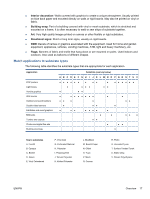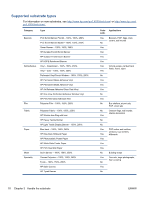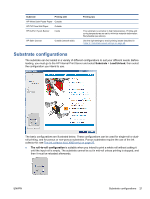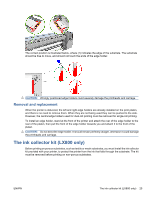HP Scitex LX600 HP Scitex LX Printer Family - User's guide - Page 26
Set the carriage beam position
 |
View all HP Scitex LX600 manuals
Add to My Manuals
Save this manual to your list of manuals |
Page 26 highlights
● The roll-to-free-fall configuration (LX800 only) is suitable when you want to cut and remove each print as soon as it comes out of the printer. The substrate is kept under tension between the input roll and the tension roller; but it can be cut after the tension roller because then it is no longer under tension. ● The roll-to-free-fall with collector configuration (LX800 only) is suitable when you may want to cut the substrate and remove the output roll before the input roll is empty. The substrate is kept under tension between the input roll and the tension roller; but it can be cut after the tension roller because then it is no longer under tension. Set the carriage beam position The carriage beam position determines the vertical distance between the printheads and the platen. If it is too great, print quality will be impaired. If it is too small, there is a risk that the printheads will come into contact with the substrate, causing smears or damage. To set the carriage beam position, go to the front panel and select the Substrate menu , then Substrate management, and press OK. Select Carriage beam position. You can choose the highest position, a custom position or the normal position. ● The highest position is not used for printing: it may be used for loading substrate or for maintenance tasks. 22 Chapter 3 Handle the substrate ENWW