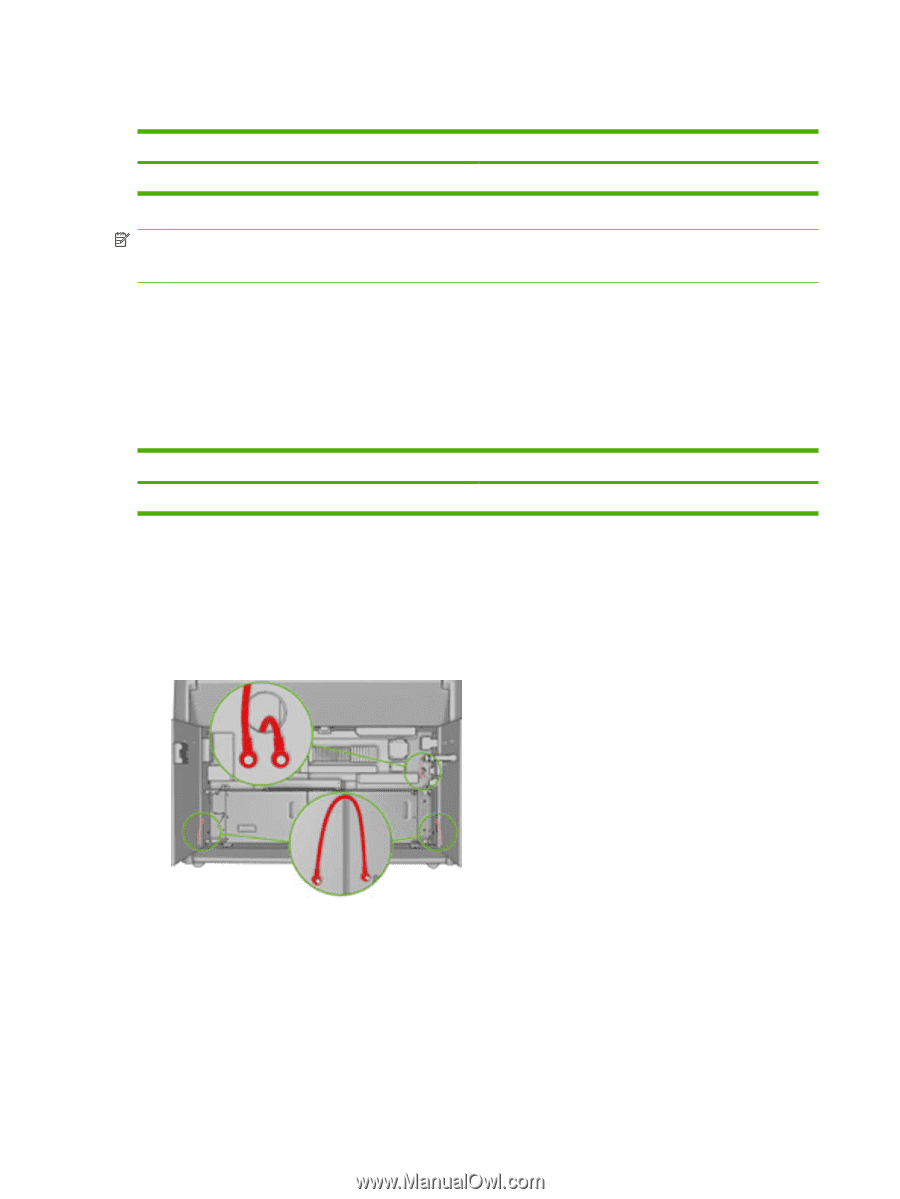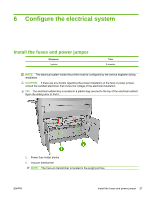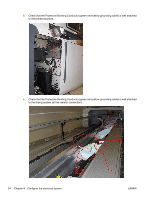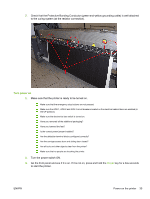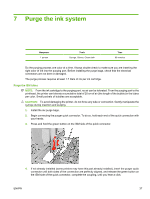HP Scitex LX800 HP Designjet L65500 Printer and HP Scitex LX Printer Family - - Page 36
Connect mains power, Power on the printer, Ground check - site preparation guide
 |
View all HP Scitex LX800 manuals
Add to My Manuals
Save this manual to your list of manuals |
Page 36 highlights
Connect mains power Manpower 1 person Time 5 minutes NOTE: This task must be performed by a certified electrician provided by the customer. NOTE: Make sure to route the power cables under the electrical cabinet structure. 1. Use the key to access the electrical cabinet. 2. Connect both power cables to the AC mains using the appropriate connectors or by wiring them directly to the PDU, according to the National Electrotechnical Code (NEC). For more information about the HP Designjet L65500 electrical specifications, see the Site Preparation Guide. Power on the printer Manpower 1 person Time 5 minutes Ground check 1. Check that the Protective Earth Conductor for the single-phase and tri-phase (green-and-yellow grounding cable) is well attached to the back panel of electrical cabinet. 2. Check that the Protective Bonding Conductor (green-and-yellow grounding cable) is well attached to the electrical cabinet doors. 32 Chapter 6 Configure the electrical system ENWW