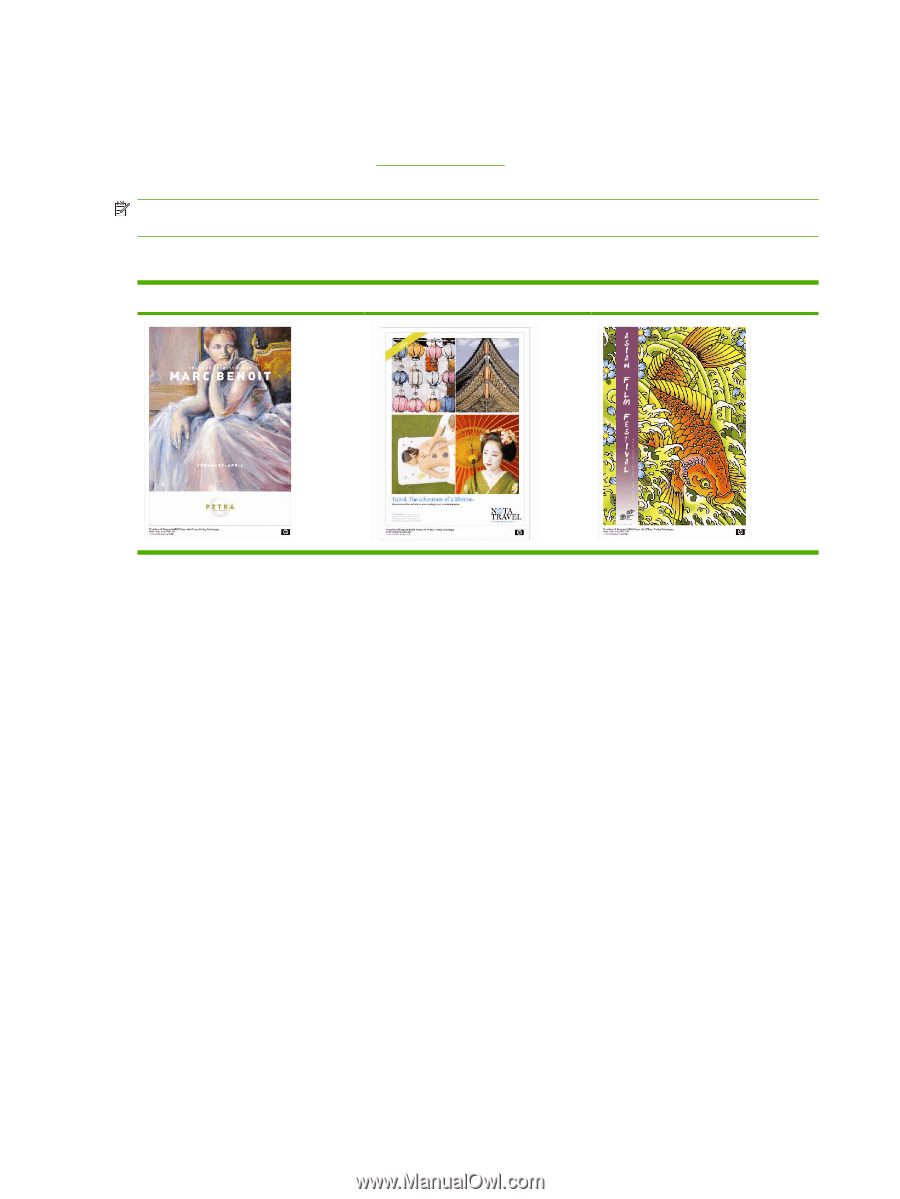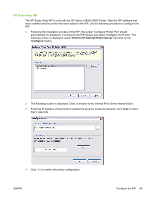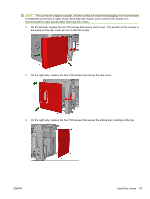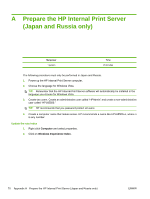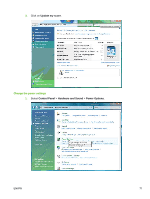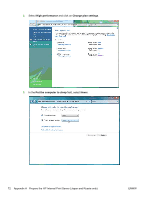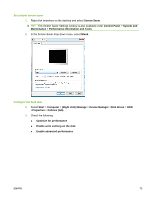HP Scitex LX800 HP Designjet L65500 Printer and HP Scitex LX Printer Family - - Page 72
Print the HP test images, Support & drivers, Download, Drivers, L65500 only, L65500 Printers only
 |
View all HP Scitex LX800 manuals
Add to My Manuals
Save this manual to your list of manuals |
Page 72 highlights
Print the HP test images Test images are available with which you can check the print quality achieved once the printer has been fully installed. From HP's Web site (http://www.hp.com/), select Support & drivers, check Download software & drivers, type the name of the printer, select Drivers, and download the pre-ripped images. NOTE: L65500 only: The test prints are also available in the Internal Print Server computer if your printer has a serial number beginning with SG95 or greater. The following three images are available, each designed to test the print quality in a different way. Filename: Petra Filename: Notatravel Filename: Fish The main purpose of these pre-ripped files is to be able to check the print quality achieved by using files that do not need to be ripped, and have been set up for the substrate supplied with the printer. This will avoid any print-quality issues due to the RIP application or to a mismatch of substrate/RIP selections. If any issues are found, the error can come only from the printer's installation and setup. It is important when selecting the print that the correct file is selected for the type of substrate loaded. There is a choice of two, and the correct selection will depend on which type of substrate is loaded in the printer: ● L65500 Printers only with serial numbers lower than SG96M1F002 are delivered with HP Photorealistic substrate. The pre-ripped images are located in C:\Users\L65500\Documents\HP IPS\Test Plot\ripped Photorealistic. ● L65500 Printers only with serial numbers SG96M1F002 and greater are delivered with HP Permanent Gloss Adhesive Vinyl. The pre-ripped images are located in C:\Users\L65500 \Documents\HP IPS\Test Plot\ripped SAV Gloss. ● LX800 and LX600 Printers are delivered without substrate rolls. The pre-ripped images are located in the following locations: ◦ C:\Users\scitexlx\Documents\HP IPS\Test Plot\Ripped Photorealistic ◦ C:\Users\scitexlx\Documents\HP IPS\Test Plot\Ripped SAV Gloss Make sure before printing the files that the printer is ready to print at its best. 1. Load the roll of substrate provided with the printer. 2. Align the printheads (see the Maintenance and Troubleshooting Guide). 3. Check the printhead alignment. 68 Chapter 9 Prepare for printing ENWW