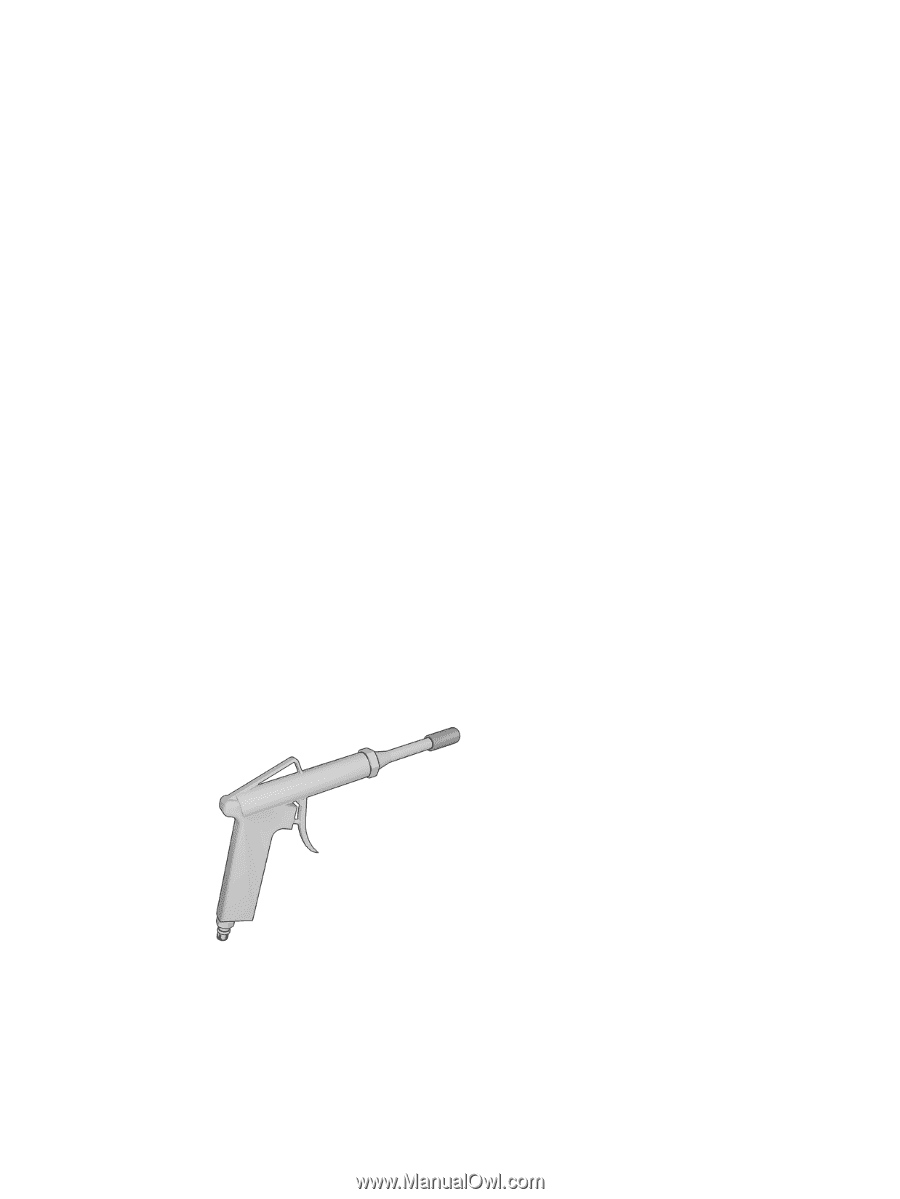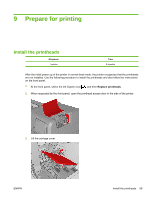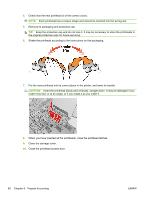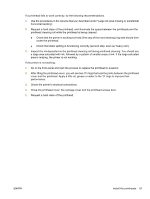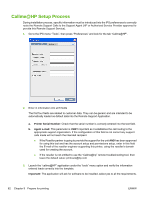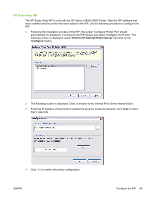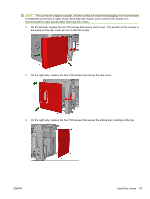HP Scitex LX800 HP Designjet L65500 Printer and HP Scitex LX Printer Family - - Page 67
Antivirus Registration, Web Cam Installation, Load a substrate, Connect the air supply
 |
View all HP Scitex LX800 manuals
Add to My Manuals
Save this manual to your list of manuals |
Page 67 highlights
If no window is displayed, go to the Site Preparation document under the section where the network requirements are described, and check that all the requirements for network connectivity have been met. 4. Submit a Testing Call including the following text in the comment box: "Customer Name Installation Call. Remote Support Configuration Check". Antivirus Registration Antivirus software is pre-installed with the PC equipment. Antivirus license will be valid for 5 years. License renewal will be the Customer's responsibility and it's a requirement for the use of the Callme@HP tool. Note that the installation and registration process may vary after this document has been generated. Always keep updated with the installation notes. Web Cam Installation Unpack the web cam from the package and connect it to the PC of the printer. Wait until the operating system displays "HW ready to use". Go to Windows Start>Print Care Webcam> and check the webcam function. In case of any install issues,re install the drivers from the CD included with the Web cam. Load a substrate For information regarding loading and handling substrates, see the User's Guide. Connect the air supply 1. Locate the airgun and adaptor that was included with the printer shipment. ENWW Antivirus Registration 63