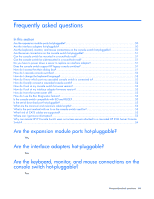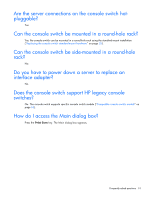HP Server Console 0x2x16 KVM Server Console Switch Maintenance and Service Gui - Page 50
Frequently asked questions, Are the expansion module ports hot-pluggable?
 |
View all HP Server Console 0x2x16 manuals
Add to My Manuals
Save this manual to your list of manuals |
Page 50 highlights
Frequently asked questions In this section Are the expansion module ports hot-pluggable 50 Are the interface adapters hot-pluggable 50 Are the keyboard, monitor, and mouse connections on the console switch hot-pluggable 50 Are the server connections on the console switch hot-pluggable 51 Can the console switch be mounted in a round-hole rack 51 Can the console switch be side-mounted in a round-hole rack 51 Do you have to power down a server to replace an interface adapter 51 Does the console switch support HP legacy console switches 51 How do I access the Main dialog box?...51 How do I cascade console switches? ...52 How do I change the keyboard language 52 How do I know which port my cascaded console switch is connected to 52 How do I locally connect a cascaded console switch 52 How do I look at my console switch firmware version 52 How do I look at my interface adapter firmware version 53 How do I turn the screen saver off? ...53 How do I use the Run Diagnostics feature 53 Is the console switch compatible with ILO and RILOE 53 Is the serial download port hot-pluggable 53 What are the minimum and maximum cable lengths 53 What is the port marked with an A on the console switch used for 53 What kind of CAT5 cables are supported 53 Where can I get more information? ...53 Why can remote HP IP Console Switch users not access servers attached to a cascaded HP KVM Server Console Switch? ...54 Are the expansion module ports hot-pluggable? Yes. Are the interface adapters hot-pluggable? Yes. Are the keyboard, monitor, and mouse connections on the console switch hot-pluggable? Yes. Frequently asked questions 50